User Interface for Body Mode
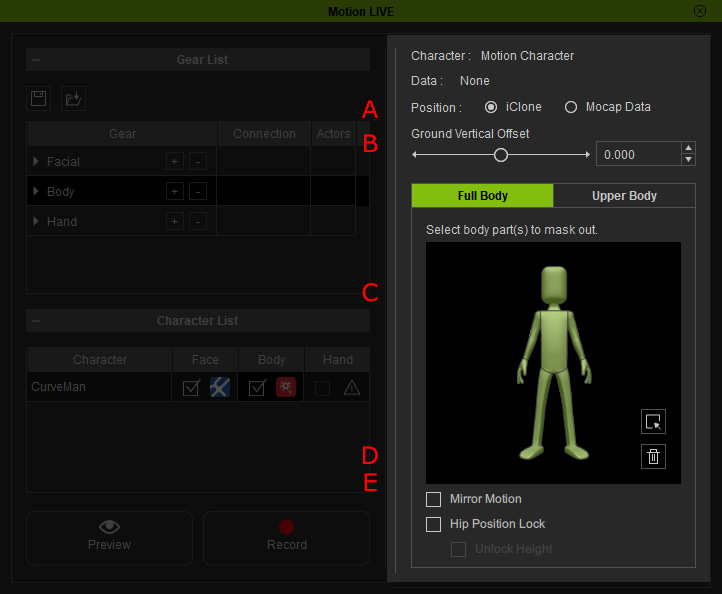
|
A |
Use the radio buttons to initialize the position of the characters to be puppeteered. You can also synchronize the feet to the body mocap source data by activating the Align to source checkbox. |
|
|
B |
Mode Tabs |
Switch between these two tabs in order to capture the motion of the entire body or merely the upper body. |
|
C |
Mask Pane |
Use the dummy to filter out the motion of the body parts you do not wish to capture. Please refer to the Multi-Layer Capturing section for more information. |
|
D |
Mirror Motion |
Activate this box to puppeteer characters in a mirrored manner. Please refer to the Capturing with Mirror Mode for more information. |
|
E |
Hip Position Lock |
Use these two boxes to determine if you want to keep the character in place while you control it with mocap device. It is useful for capturing motions for "game engines". Please refer to the Locking Hip Position for more information. |
