Toolbar for Live Sync (New for iC V.8.3)
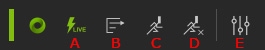
-
Live Session
Click this button to connect to a live session by entering the URL of the project on the Omniverse Server.
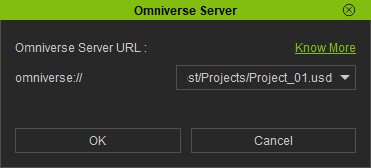
Alternatively, you can click the Live Session button on the Omniverse Live Sync panel.
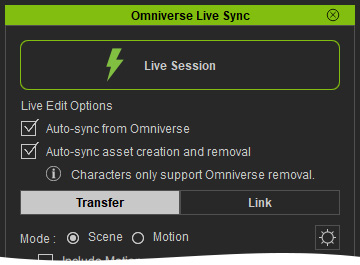
-
Transfer selected content to Omniverse
Select one or more objects (characters, props, lights or cameras) on the stage and click this button to transfer them to Omniverse USD Composer.
-
Send selected animation to Omniverse
Select one or more objects (characters, props, lights or cameras) on the stage and click this button to send their animations to Omniverse USD Composer.
-
Remove selected animation from Omniverse
Select one or more objects (characters, props, lights or cameras) on the stage and click this button to remove their animations in Omniverse USD Composer.
-
Omniverse Live Sync
Show/hide the Live Sync panel.
