Creating Props of Official PSD Hierarchical Structures
You can combine parts or sprites into one single prop, and then arrange their layer orders to create animatable hierarchical objects. By following the intuitive PSD layer naming rules, you can set object hierarchy for structured animation.
Take the following PSD project as an example. It is a toll gate composed of several image layers: "Stand", "Bar_1" and "Bar_2".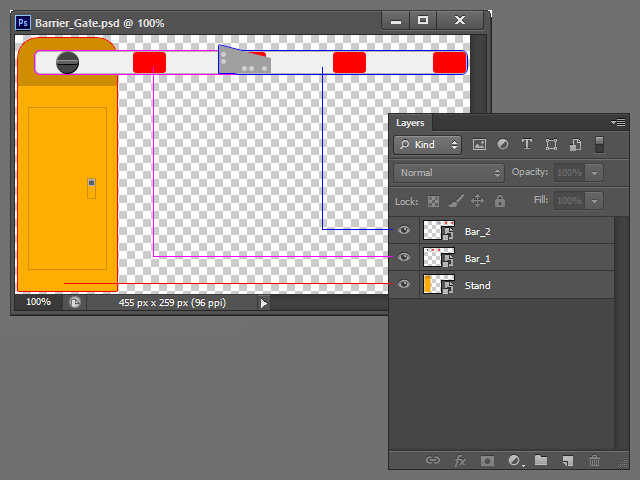
- In your PSD project file, create two group folders with the standard names: "RL_Pivot" and "RL_Image". Move the image layers into the "RL_Image" folder.

- RL_Pivot: This group will be used to set up the pivot of the corresponding image layers.
- RL_Image: This group will be used to house all image layers that compose a prop.
- Inside the "RL_Pivot" group, create a new image layer and rename it as "ObjectPivot". Add any image representing the pivot into it. Relocate the image in the layer and it will be used as the pivot of the entire prop.
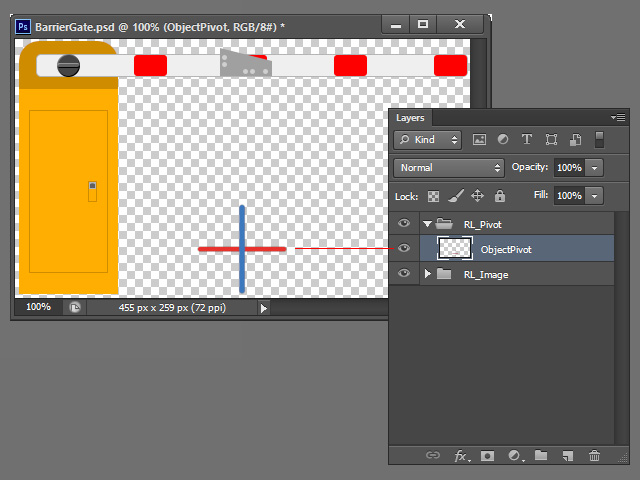
- Create other image layers with custom images. Rename the layers to the same names under the "RL_Image" group. The centers of the images in the layers will be taken as the centers of the sprite components.

- Create another layer with image to define the root of the bone chain, rename it as "Dummy".
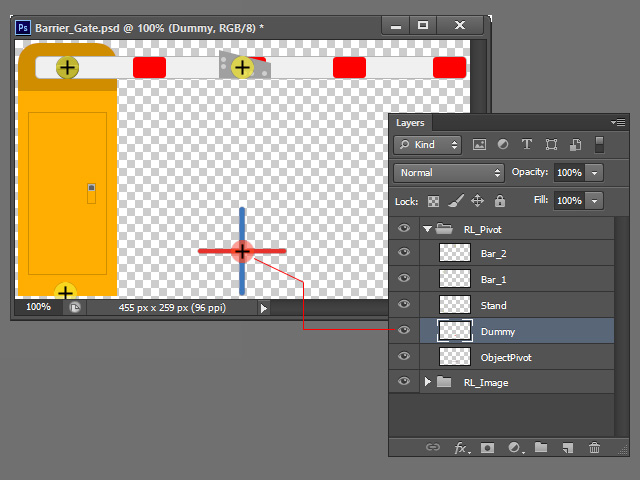
The purpose of having a "Dummy" layer:- It serves as the root for grouping all of the bone chains and sprites.
- Transforming the "Dummy" acts upon all of the included bones and sprites in one go.
- Parent "Stand" to "Dummy" by renaming it "Dummy>Stand".
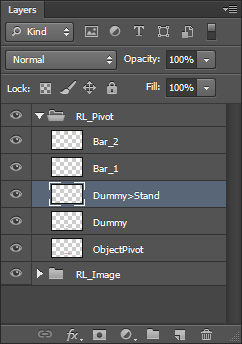
- Parent "Bar_1" to "Stand" by renaming it to "Stand>Bar_1".
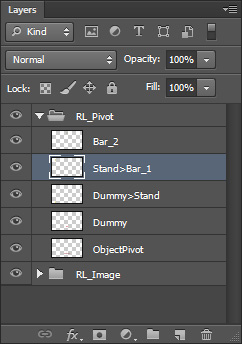
- Parent "Bar_2" to "Bar_1" by renaming it to "Bar_1>Bar2".
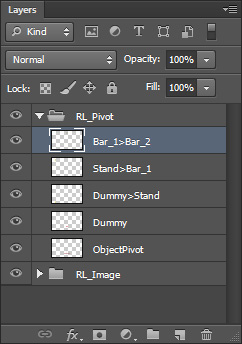
- Save the document in PSD format.
- Drag and drop the PSD file to the viewport of Cartoon Animator. It will be converted into one object named "Barrier_Gate" under the "Prop" category.
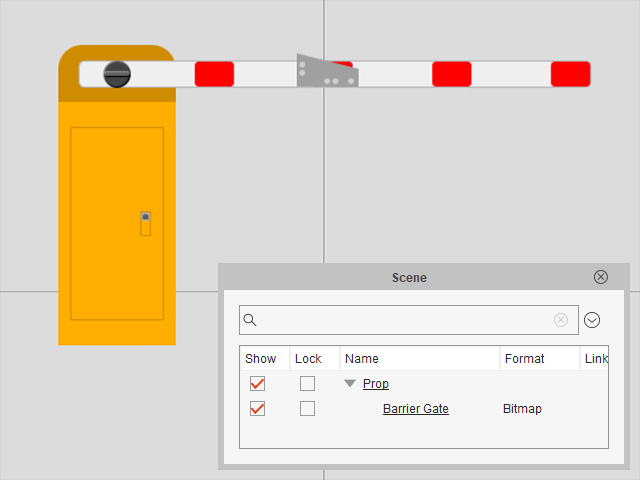
- Select the prop object and enter the Composer mode, in the Scene Manager, you can view the hierarchy of the prop:

- 1st Level: Stand
- 2nd Level: Bar_1
- 3rd Level: Bar_2
-
After dragging the PSD file into Cartoon Animator, you can animate the multi-part prop with the Prop Key Editor. Assign each sprite part with unique animations, and stagger their playback time.
Refer to the following sections for more information:


