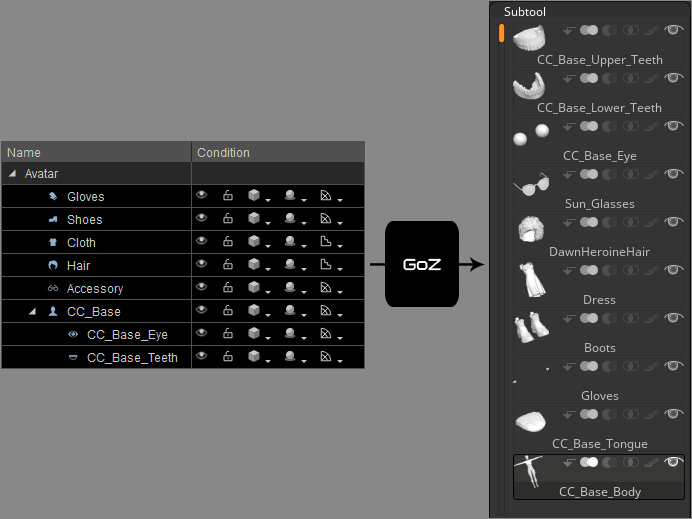Targets for GoZ
Although Character Creator does not provide modeling features, it offers the GoZ feature for you to transfer the meshes in the project to ZBrush for further editing. The supported objects are character, eyes, teeth, tongue, hand and foot nails, hair, accessories, clothes, gloves and shoes.
The selection status and the display methods in ZBrush are as shown below:
- Character and Tongue: If you select the Character only in the Scene Manager for GoZ, then you will see the character and the tongue meshes shown in the
ZBrush Subtool menu.
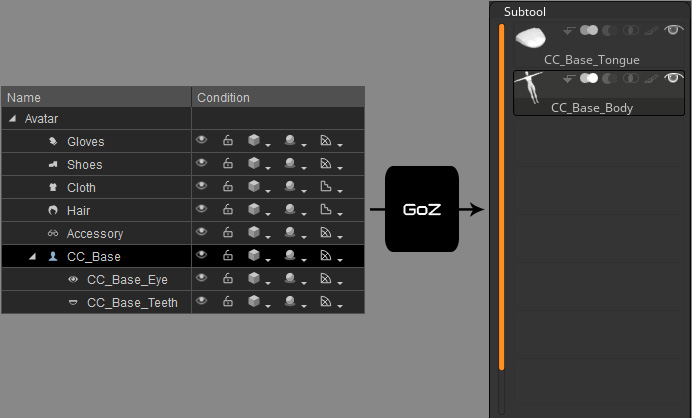
* Keep in mind that if you want to split more parts from the character's body, such as the nails, then you need to activate the parts in the GoZ Setting panel.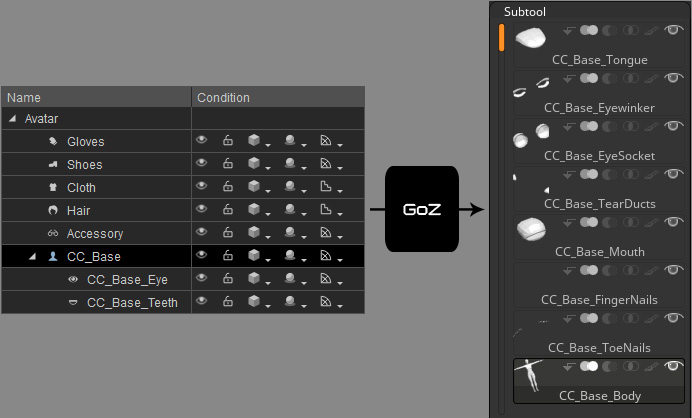
- Character, Tongue, Eyes and Teeth: If you want to edit the eyes and the teeth along with the body, then select them from the Scene Manager with the character.
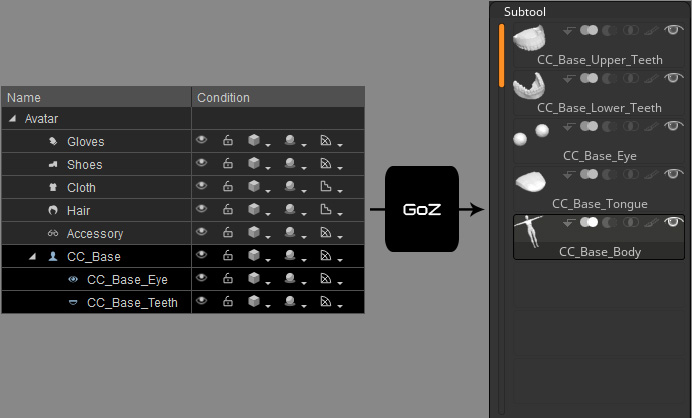
 Note:
Note:The last selected in the Scene Manager will be displayed as the leading tool in ZBrush; therefore, it is highly recommended that you pick the CC_Base last.
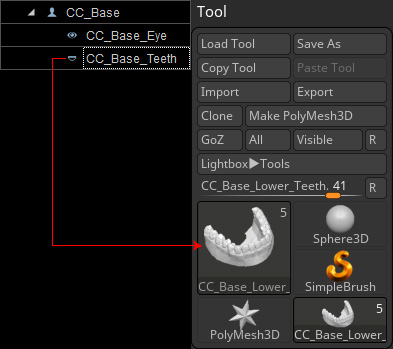
However, you can still find the other meshes in the Subtool cabinet.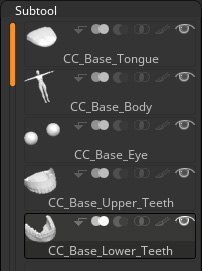
- Character, Tongue, Eyes, Teeth, Hair, Accessories, Clothes, Gloves and Shoes: In order to edit the completed character and its elements, you need to select them all from the Scene Manager
and process with GoZ.