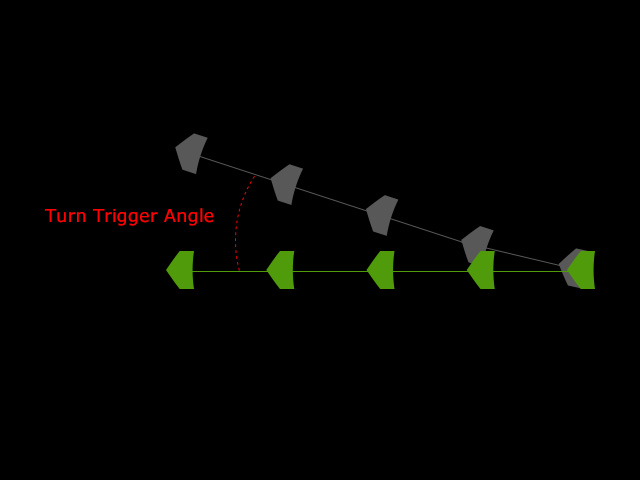How to set properties for different speeds
In the upper half of Data Settings tab in the MD Behavior panel, you can specify the initial mode, speed and Mixer motion, in the lower half of the panel, you can set the inclining angle mappings and properties of each speeds.
Make sure the selected character has been applied with iMD data. Click the gear button of the applied iMD
file.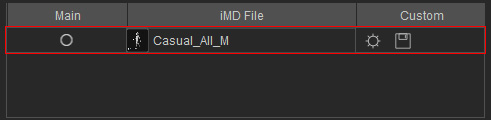
Make sure the character is given
some iMD Data. Click the Edit Behavior button.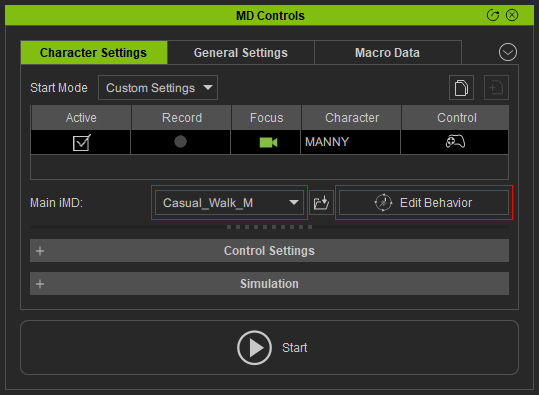
Specifying Tilting Angles of the Gamepad Left Analog Stick
When you switch to the Data Settings tab in the MD Behavior panel, you will see triangles under the Motion Switch Threshold.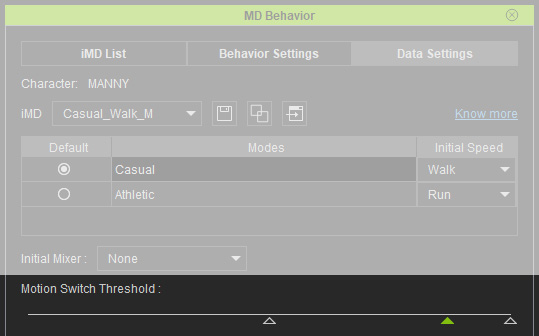
The number of the triangles is identical to the number of the speed modes.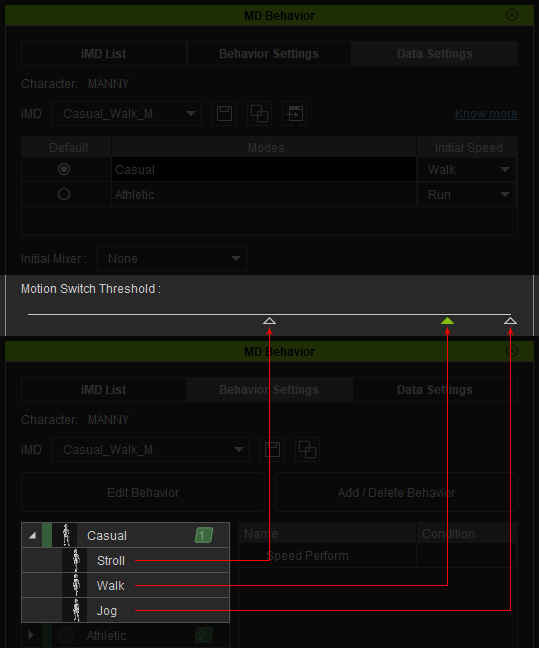
You can increase or decrease the amount of the triangles (1 to 3) with the Behavior Manager.
These triangles specify the thresholds mapped to the tilting angles of the left analog stick (thumbstick) of the gamepad.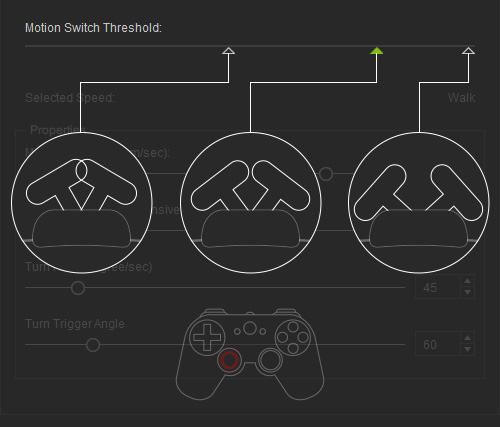
Drag the triangles left or right to re-define the mapping angles. In this case, the character soon enters the next speed, from Slow to Walk, when the tilting angle of the left analog stick jumps over the first threshold.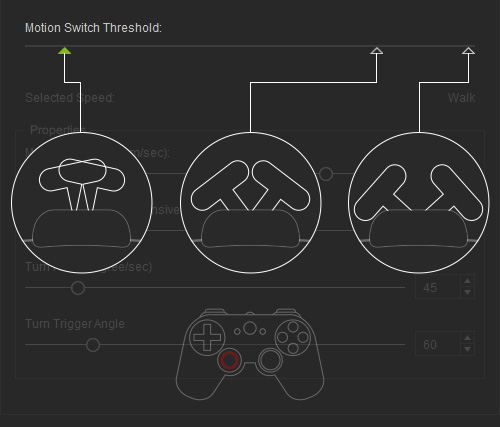
Properties for Speeds
When you click on the triangles, the four sliders underneath may
differ. These four sliders define the properties of the speed under the threshold. You can manually adjust them in accordance with your needs.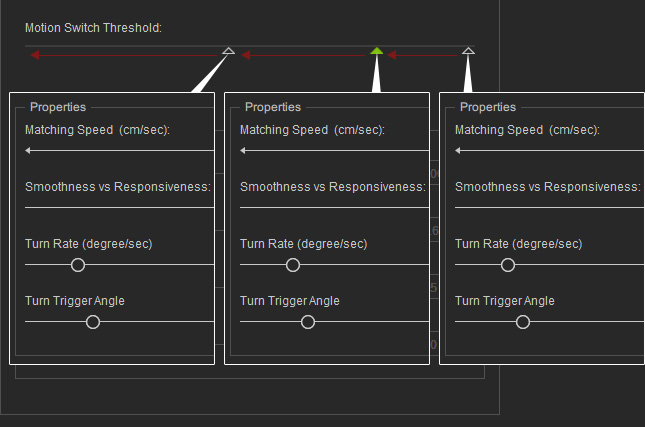
Execute the Show Trajectory command in the context menu of the MD Controls for better adjustments of these four sliders.
You can optimize the moving speed by matching the length of the gray and green trajectories using this slider. The gray one is the matching (predicted) speed and the green one is the actual speed of the character. Make sure the gray one is no shorter than the green one to prevent from "walk and pause" issue when the character travels.

|

|
|
Matching Speed = 50 A shorter gray trajectory makes the character walk and pause often. |
Matching Speed = 150 Character walks normally as the two trajectories are of almost identical length. |
This slider determines if the walking motions are to be smoother or to be often triggered from the start frame of the motion clip.
|
Smoothness vs. Responsiveness = 0.300 The character walks smoothly. |
Smoothness vs. Responsiveness = 1.000 The character frequently performs from the start frame of the walking motion clip (sliding issue). |
This sliders determines how sensitive the character actually turns (green trajectory) to match the trajectory orientation creating by the devices (gray trajectory).
|
Turn Rate (degree / sec) = 10 The character merely turns (insensitive) even though the device trajectory turns drastically. |
Turn Rate (degree / sec) = 350 The character frequently adjust its direction since it is sensitive to the device trajectory. |
This value determines the angle that will trigger the characters to turn when the gray trajectory deviates the green one.