Physics Settings for Characters 
Each iClone standard character contains physics settings. It can realistically interact with other physics objects in your scene. Simply select any body part and resize the graphic reference to match the desired collision area, then go wild with any number of interesting physics interactions.
How Does It Work?
The method for a character to interact with rigid bodies or soft clothes is, by default, to attach different collision shapes (rigid bodies) to each body part. When the character moves, these shapes will thus be in charge of interacting with any other physics objects instead of using the native meshes composing the character.

|

|
|
The collision shapes attached on the body parts. |
The collision shapes of the character interact with the other physics objects, including the rigid bodies and soft clothes. |
Setting the Collision Shapes for Characters
Setting the collision properties for character body parts is easy. Simply open the setting panel to activate, deactivate, add, delete or adjust basic parameters for the collision shapes of a character.
-
Apply a standard character. By default, there are
already collision shapes attached to it.
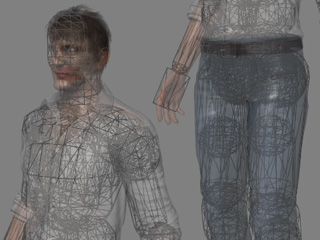
 Note:
Note:- The character is adjusted to semi-transparent for better observation of the collision shapes.
- The collision shapes can not be seen unless you open the Character Collision Shape Editor panel and show them.
- The grey mesh wire frames are the default collision shapes for the character.
-
Please note that the collision shapes for G6 characters
are more sophisticated than those attached on the
G3 and G5 characters.

-
Make sure the character is selected and go to
Modify >> Attribute tab. Click on the
Collision Shape button in the Avatar section.
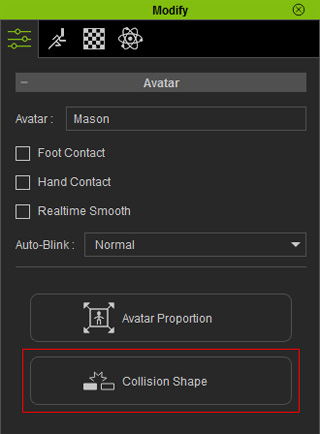
-
Adjust the settings in the Character Collision Shape Editor panel.
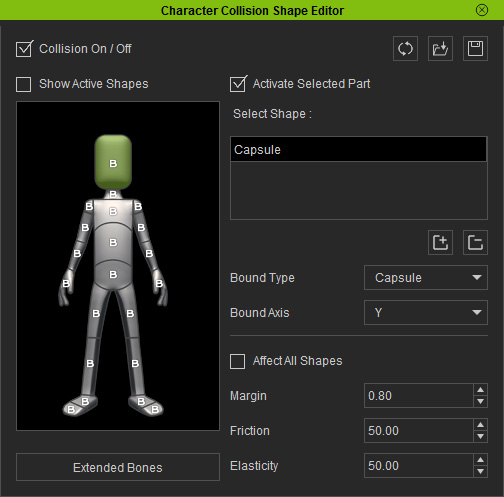
 Note:
Note:Please also refer to the following section for more information about using the Character Collision Shape Editor panel.



