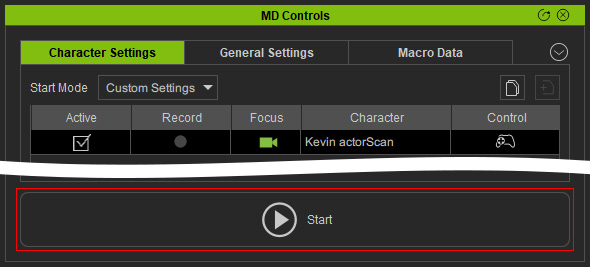How to automatically create path-restricted character motions
In addition to manually directing the character motions along the paths with Motion Director, you can also make the character move or perform randomly along a specified path or walkway.
- Apply a character and a path to the project.

- Launch the
MD Controls panel.
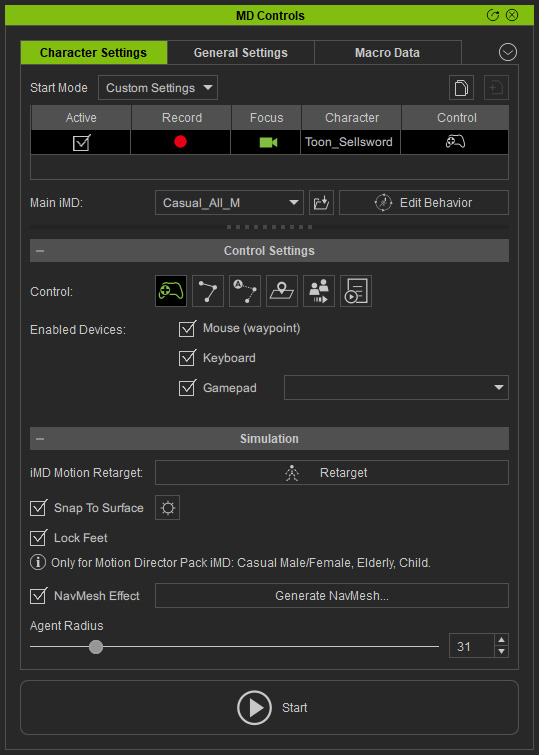
- Make sure the character has iMD Data
applied to make it ready for Motion Director.
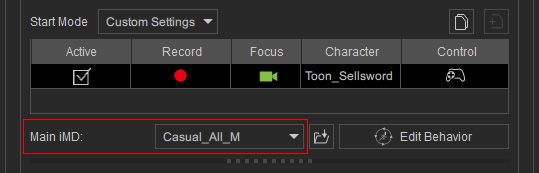
- In the Simulation
section, activate Snap to Surface
to have the character stick to the surface.
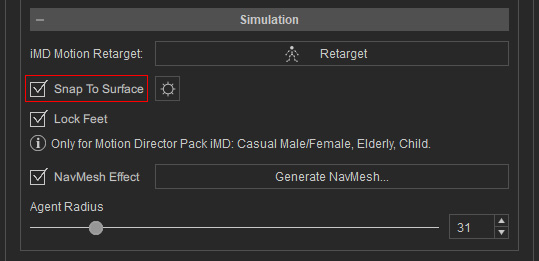
- Click the Auto Path Mode button to toggle the mode.
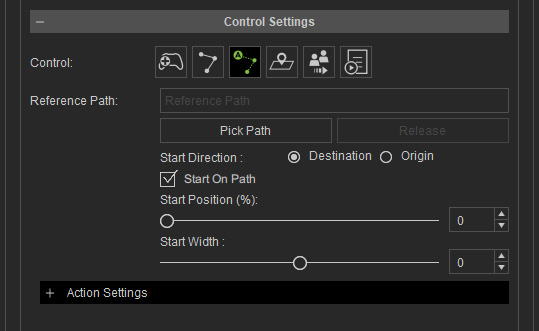
 Reference Path
Reference PathClick on the Pick Path button and select the target path for traveling and performing in the scene.
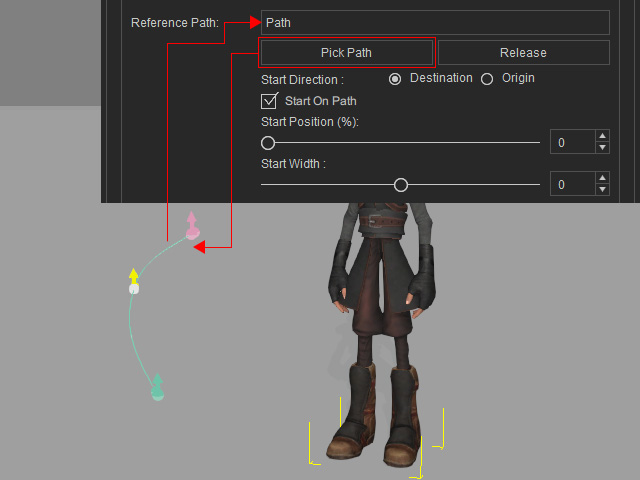
 Start Direction
Start DirectionChoose one of the radio buttons to determine the orientation of the actor picking the path for movement.
- Destination: The actor will face to the end point of the path or walkway when the play session starts.
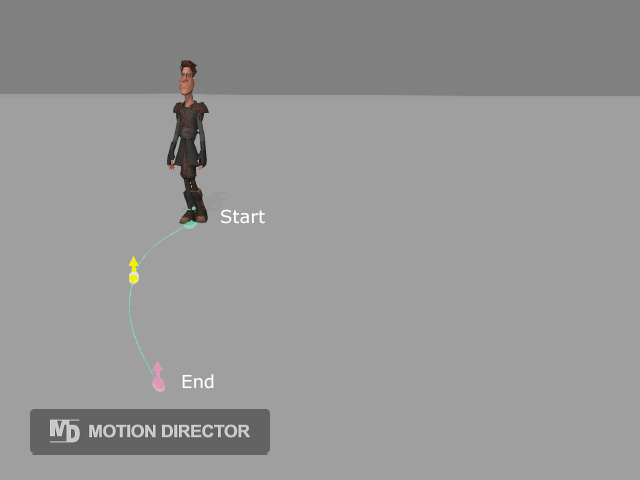
- Origin: The actor will face the start point of the path or walkway when the play session starts.
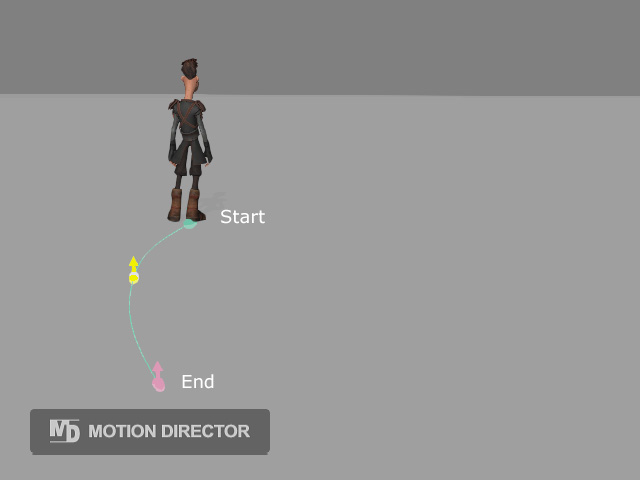
 Start on Path
Start on PathActivate this checkbox and set a value (in percentage of the path) to have the character snap to the position instead of automatically moving to the start point of the path when you start playing.
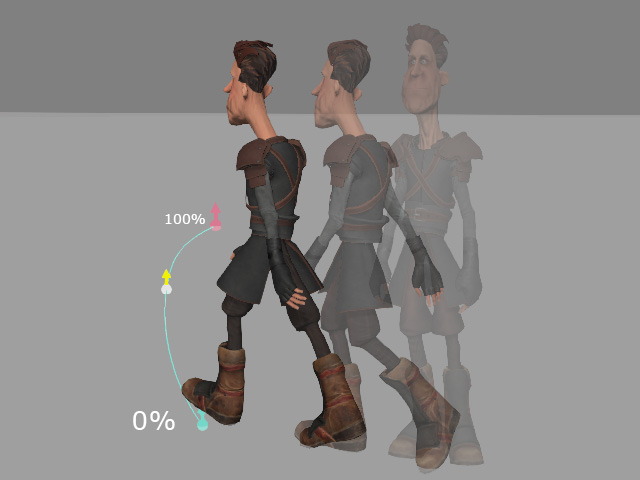
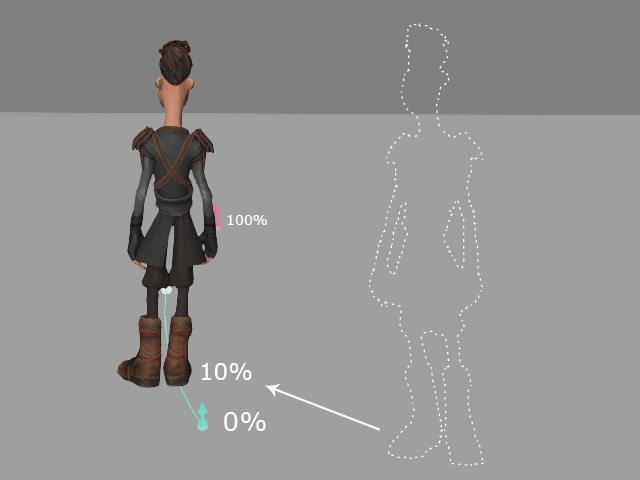
Start on Path = Off
Character travels to the start position (0%) when you start playing.Start on Path = On (Start Position = 10)
Character directly snaps to the specified position when you start playing. Start Width
Start WidthWhen the picked target is a walkway with width, you can use the this slider to move the actor to near the left or right edges when the play session starts.
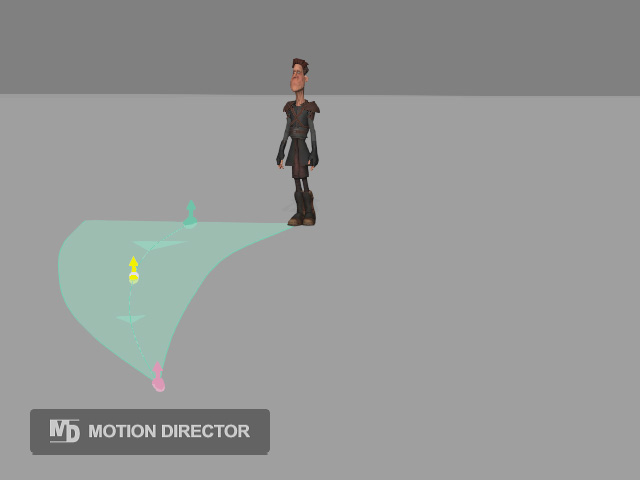
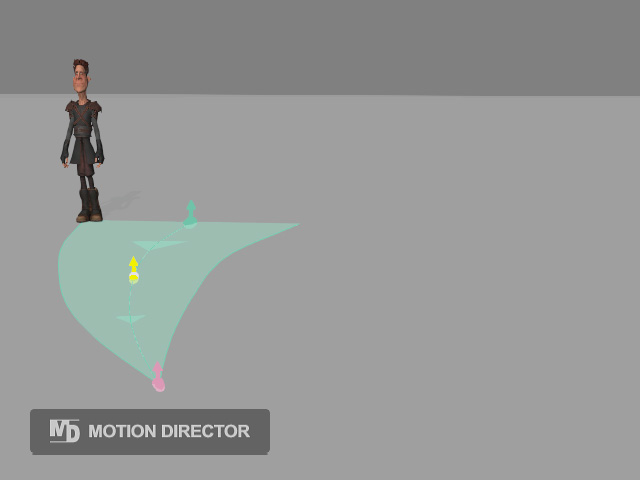
Start Width = -100
Start Width = 100
 Action Settings - Idle / Move Ratio
Action Settings - Idle / Move RatioThe Idle / Move Ratio settings can be used to set the idle and move trigger probability.
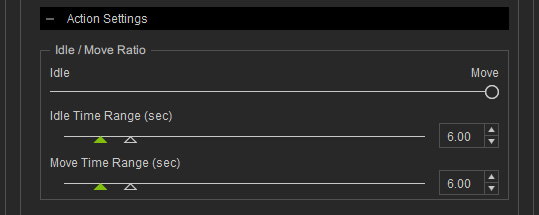
It is actually the switching rate between Move and Idle motions in the Behavior Manager (iMD).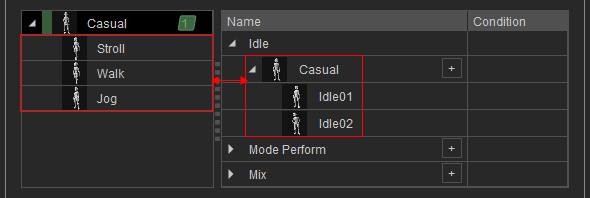
- Idle / Move slider: This slider determines the probability ratio between these two motions.
- Idle Time Range: Click and drag these two triangles to determine the min and max duration of the idle motion.
- Move Time Range: Click and drag these two triangles to determine the min and max duration of the walk motion.
 Action Settings - Perform Frequency
Action Settings - Perform FrequencyThe Perform Frequency settings can be used to set the rate for triggering perform motions.
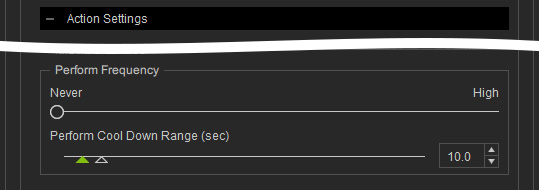
These settings determine the rate the perform motions are triggered and its cooldown time.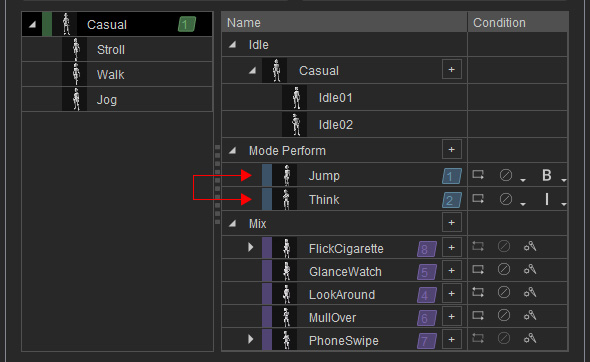
- Never / High slider: Determines the rate for triggering the perform-motions.
- Perform Cool Down Range: Click and drag these two triangles to determine the min and max duration of cooldown motions after a perform-motion finishes.
 Action Settings - Mixer Frequency
Action Settings - Mixer FrequencyThe Mixer Frequency settings can be used to set the rate for triggering mixer motions.
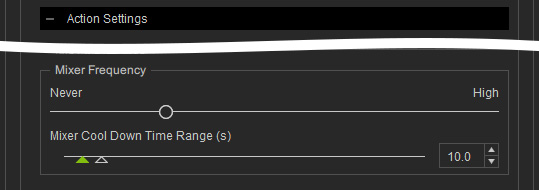
These settings determine the rate the mixer motions are triggered and its cooldown time.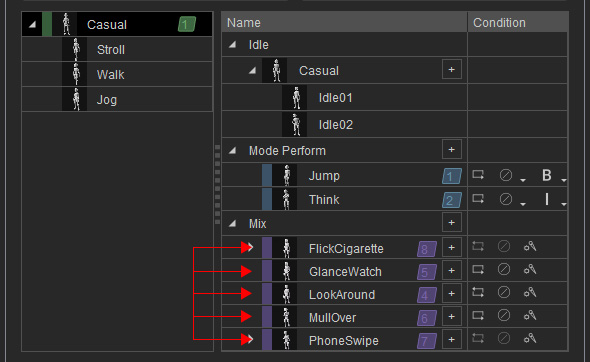
- Never / High slider: Determines the rate for triggering the mixer-motions.
- Perform Cool Down Range: Click and drag these two triangles to determine the min and max duration of cooldown motions after a mixer-motion finishes.
 Action Settings - Switch Speed Frequency
Action Settings - Switch Speed FrequencyThe Switch Speed Frequency settings can be used to set the rate for changing the moving speed of the character.
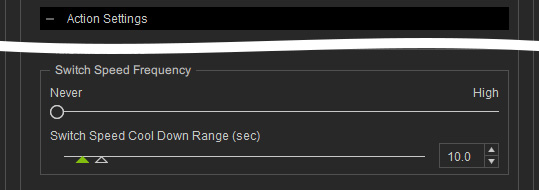
Speed Info can be displayed to see the changes in moving speed.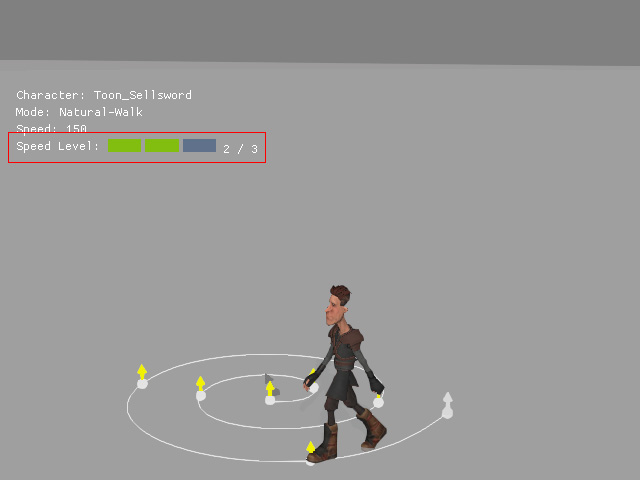
- Never / High slider: This slider determines the rate for changing the moving speed.
- Switch Speed Cool Down Range: Click and drag these two triangles to determine the min and max wait duration before a speed change.
 Action Settings - Switch Mode Frequency
Action Settings - Switch Mode FrequencyThe Switch Mode Frequency settings can be used to set the rate for changing the motion modes.
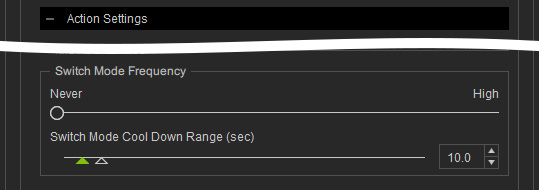
Mode switching will change out the entire mode, including all motions contained within.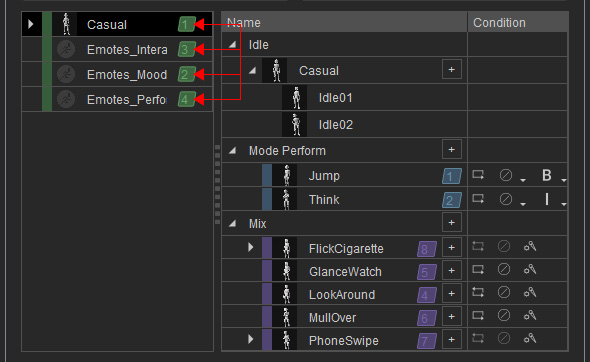
- Never / High slider: Determines the rate for change for the modes.
- Switch Mode Cool Down Range: Click and drag these two triangles to determine the min and max wait duration before a mode switch.
- Destination: The actor will face to the end point of the path or walkway when the play session starts.
- Click the Start button to start playing.