Adding idle motions (New for v. 8.4)
If you want to create custom idle motions, then you can add the motions to the Idle category (MD Behavior > Behavior Settings tab).
- Apply a character to a new project.

- Apply any iMD to the character.
- Launch the
MD Behavior panel (Ctrl + F6) and
switch to the Behavior Settings tab.
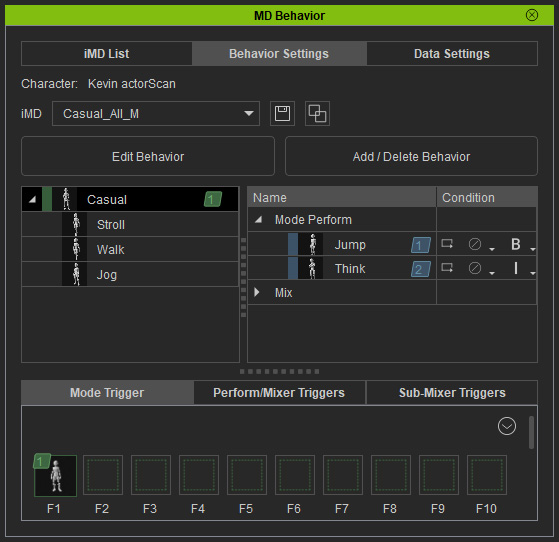
- In the left tree view, pick the root node and click the
Add / Delete Behavior button.
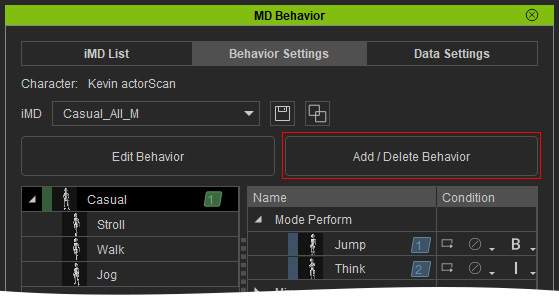
- Under the Idle category, there are one main idle and multiple sub-idle nodes.
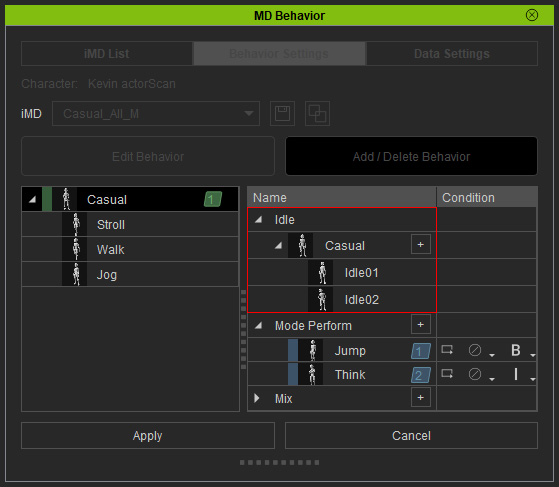
- Add custom motion under the main idle node:
- Click the
Add button next to the Casual
label of the main idle node and choose one or more motion files
(*.iMotion, *.rlMotion).
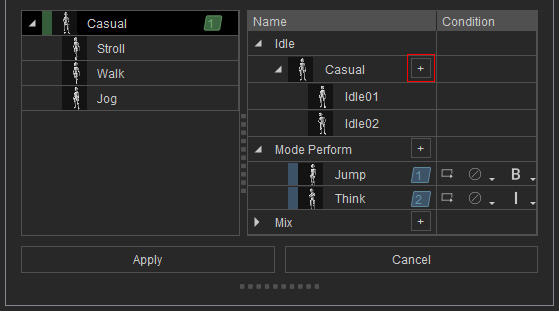
- Drag
and drop the desired motions onto the main idle node.
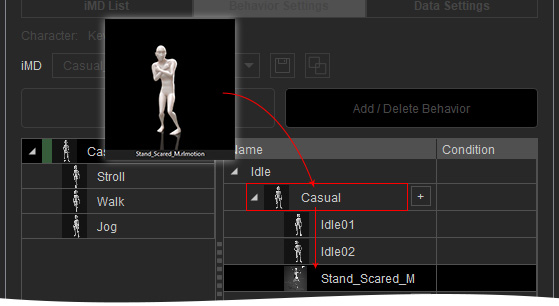
- Click the
Add button next to the Casual
label of the main idle node and choose one or more motion files
(*.iMotion, *.rlMotion).
- You can also edit the node, mainly with Edit Motion in the timeline.
- Click the Apply button to exit and save the
current configuration.
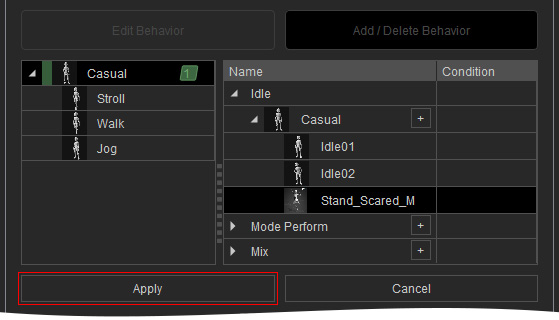
- Start the Motion Director. The newly added idle motion will play
intermittently.
