Creating Custom Morph Sliders with Morph Creator
To create custom morph sliders, you can use the Morph Creator by clicking the Morph Creator button in the Modify panel when a morph-able object (Prop, Accessory, and Avatar) is selected.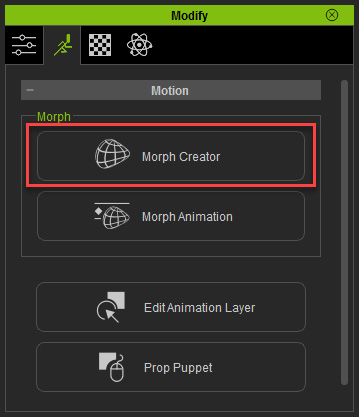
Use the Morph Creator to create or edit Morph data.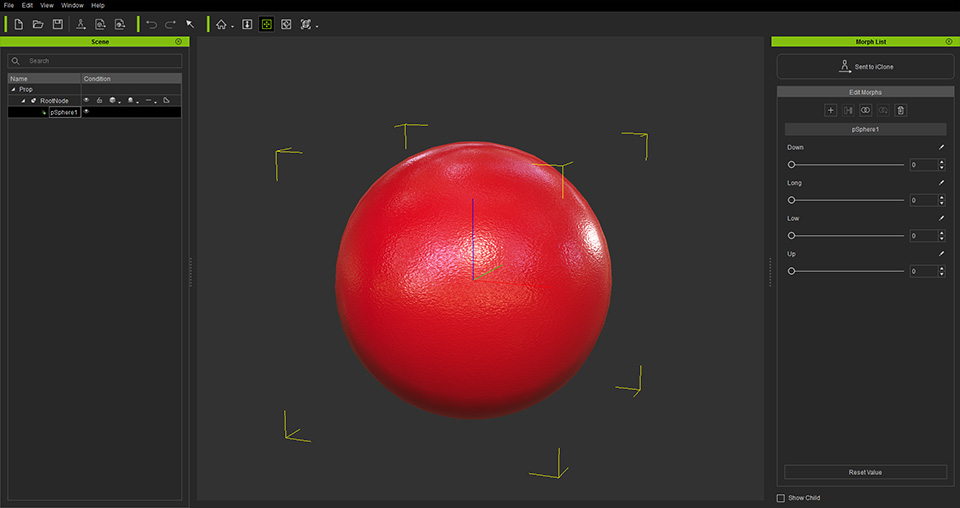
Basic Workflow:
- Use the Content Export feature in Morph Creator to edit morph targets in other 3D tools.
- Use Morph Creator to import the edited morph shapes and create morph sliders.
- Use Send to iClone feature to start animating the edited morph targets.
Please also refer to the following sections for more information:



