New Facial Expression System Structure
Morph List Conversion Rules
The table blow shows the facial pose differences between iClone 6 and iClone 7. Please note that the facial poses have been increased from 36 in iClone 6 (left column) to 60 in iClone 7 (right column). The "split" means that the new poses are derived from a basic pose, and the "new" means that they are totally new facial poses.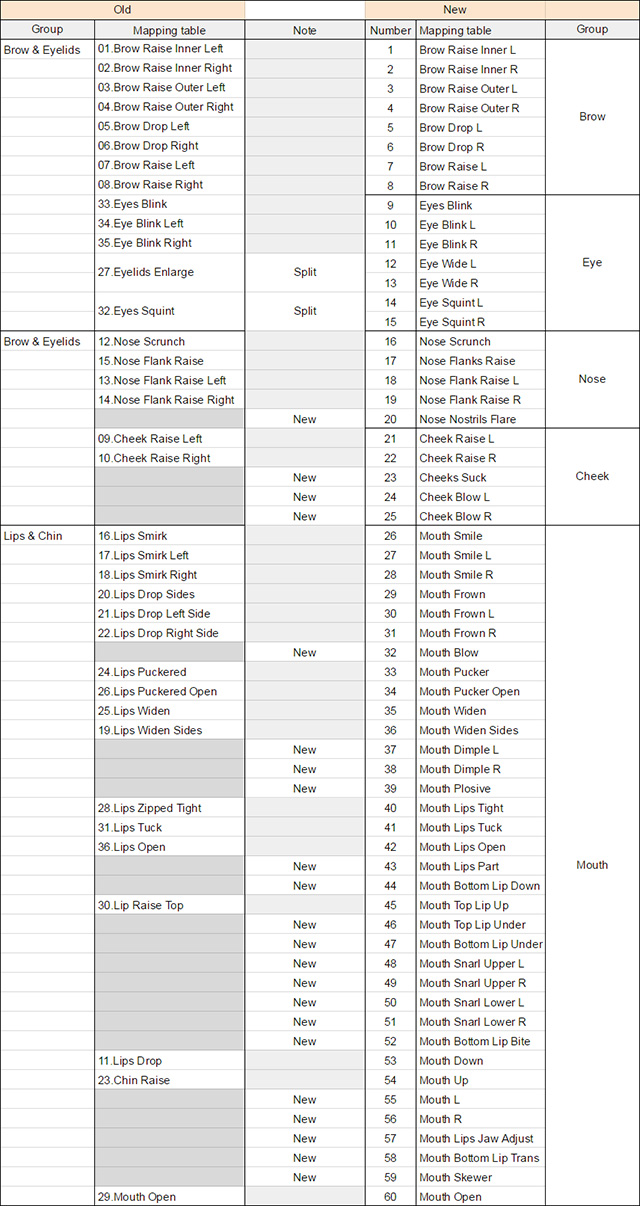
The animated GIF below cycles through all the 60 new facial poses. Currently characters in Character Creator format have been fully implemented with this new facial system.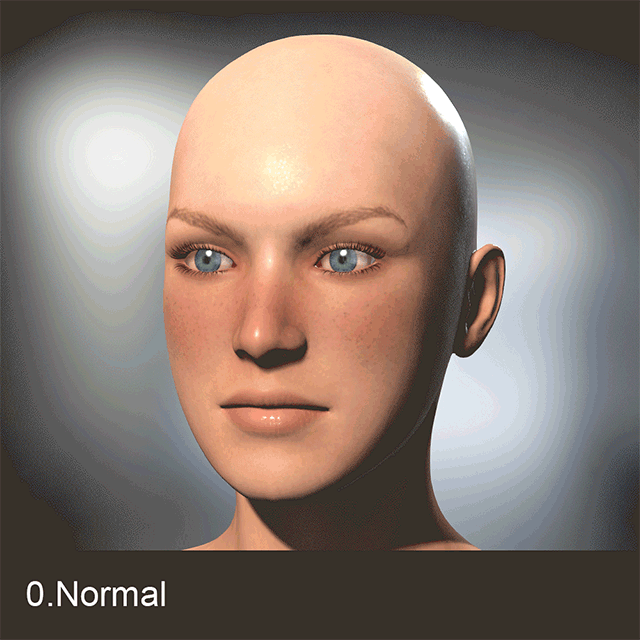
Handling of Compatibility
-
When a Character Creator (CC) 1 and a Character Creator 2 characters are imported, iClone 7 will perform an automatic conversion by supplementing insufficient expression shapes (morphs).
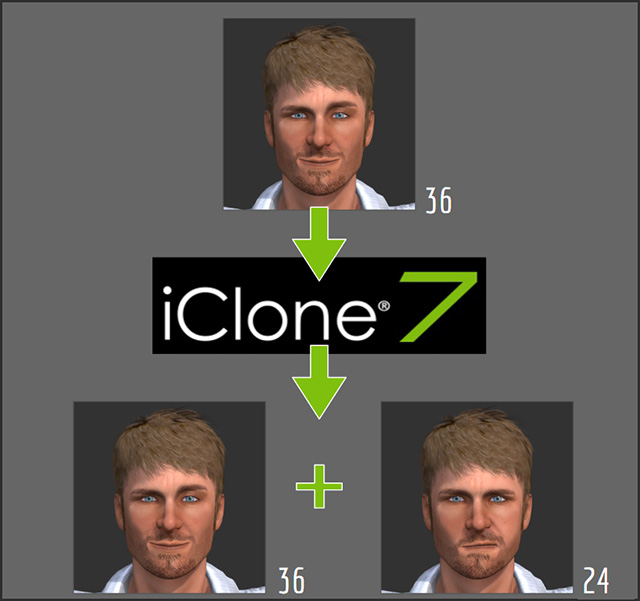
-
Handing of RL Head is the same as that for CC avatar.
-
In addition to the CC characters, G5 and Non-standard (Daz or customized) characters will automatically convert to the new system when imported into iClone 7. However, they will not use the new set of facial expressions. Further instructions on how you can use G5 and Non-standard characters via 3DXchange to 3rd party 3D solutions to fill in missing data will be released later on.
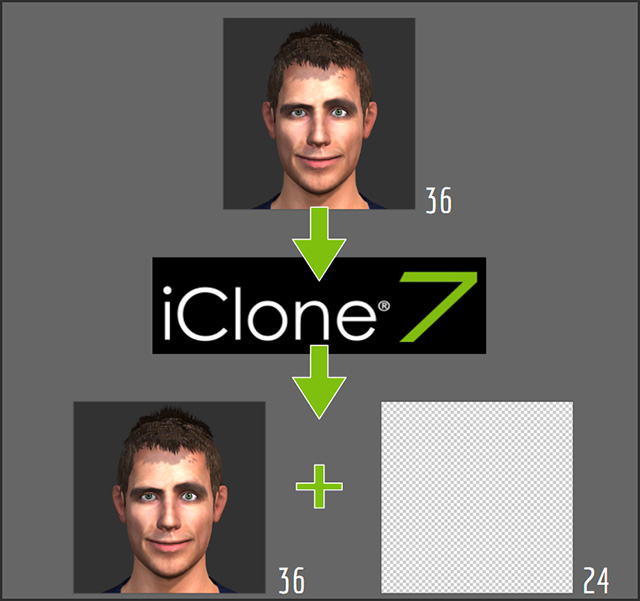
 Note:
Note:- G5 or Non-standard without the data update will cause old and new data to muddle, and cause the following problems:
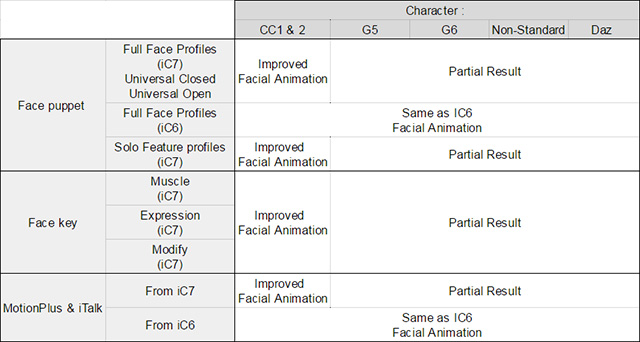
- Partial result refers to Apply Content (MotionPlus , iTalk) or Profile (Face Puppet , Face key) on certain expressions that will not have certain effect. If you come across this issue, please refer to Morph List Conversion Rules table in the beginning of this page.
- G5 or Non-standard without the data update will cause old and new data to muddle, and cause the following problems:
- Besides on a CC character, when opening the Face Key or Face Puppet window on a character with insufficient morph data causes a notification window to pop up.
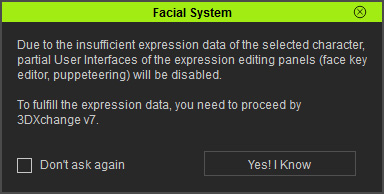
Under the Face Key editor, some sliders are to be disabled.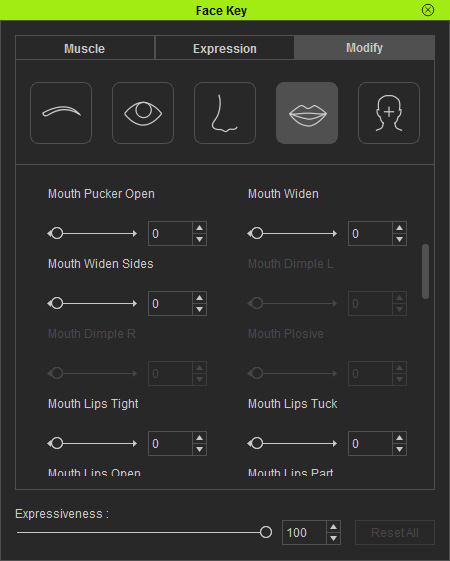
- When faced with insufficient morph data, the user interface may contained disabled shapes indicated with the "N / A" display text in the Face Puppet panel > Detail Feature table.
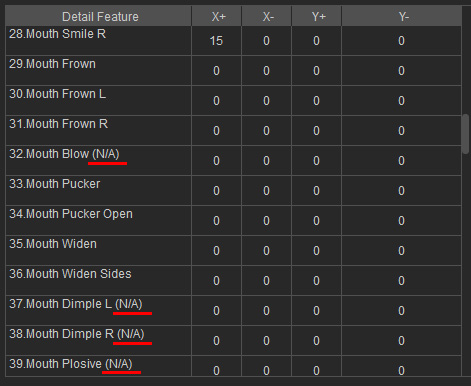
- Once the insufficient data is provided to the morph table, the interface will refresh with the newly enabled content.



