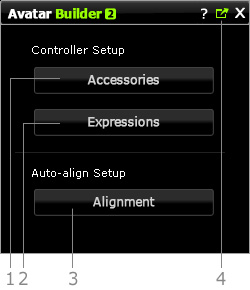
When you want to create custom puppeteer-ready accessories, setting specific puppeteering facial expressions for a character, or setting the auto-alignment data for accessories, you can drag and drop Builder into 3D viewer of iClone.
The first page you will see is the Home Panel.
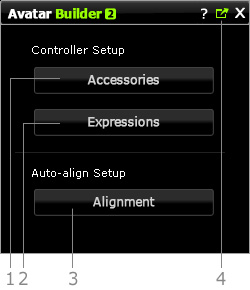
|
1. |
Click this button (when accessory is selected) to start steps for setting the puppeteering data for the accessory. Please refer to the sections below for more details of user interface introductions of the coming pages.
|
|
2. |
Click this button (when character is selected) to start steps for setting specific puppeteering expressions for the character. Please refer to the section below for more details of user interface introductions of the coming page. |
|
3. |
Click this button (when accessory is selected) to start steps for setting the auto-alignment data to the selected accessory for different characters. Please refer to the section below for more details of user interface introductions of the coming page.
|
|
4. |
Click this button to switch the Avatar Builder
to floating mode. Click it again to restrain the panel back
within the 3D viewer. |