Post-Production with Video Editor
The video pipeline utilizes the Object Sequence feature in the Render Settings panel. The flexibility allows you to export an individual object to image sequence or video in full-scene or object-size, and then you can easily composite them in any video tools of multi-layer editing support for additional visual effects (VFX). For example, you can layer special effects to the original CTA animation, or create playful videos by layering 2D cartoon characters in a real-world 3D scene.
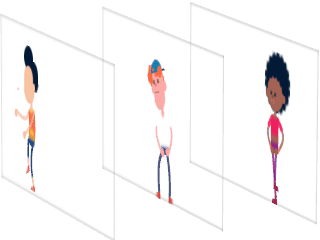 | 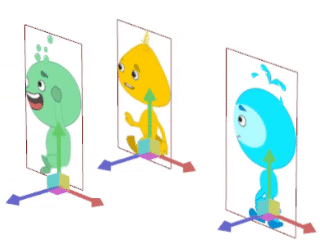 |
CTA objects of Full-scene Export. | CTA objects of Object-size Smart Export. |
Full-scene Export helps you to render object sequences at 1:1 scale as the set frame size, presenting the camera movement and object transformation result (position, rotation, scale). After importing these objects to a video editor and re-ordering the layers, you can represent the animation scene and add special layer effects to enhance the visuals of CTA animation.
It exports object sequences based on the Output Size settings in Render Settings panel. That is, objects inside the Safe Area will be exported.
Depending on your system performance,
you can choose either to export objects to sequenced Images or single Videos.
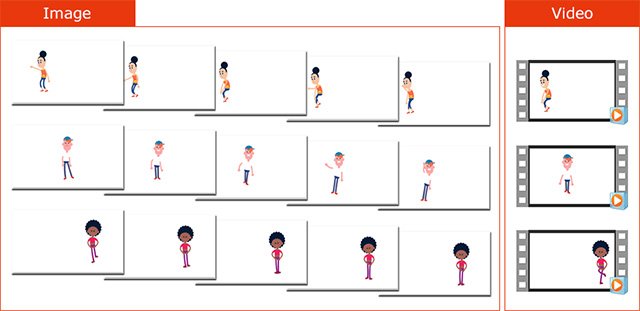
Full-scene Export | Image | Video |
Output Speed | Faster without compression | Slower for QuickTime compression |
File Size | Uncompressed images at the set Frame Size | Compressed video at the set Frame Size |
Resolution | Uncompressed quality at the set Frame Size | Compressed quality at the set Frame Size |
Preview Rendering Speed | Uncompressed ones slower to present | Compressed ones faster to present |
Refer to the following sections for more information:
Object-size Export helps you to get the original size of objects with optimized bounding adapting their motions. After importing these objects to a video editor, you can freely position, rotate or scale to composite them with any video footage.
It exports object sequences based on the object's original size for the entire range of motion. That is, it preserves the shape of the objects, even they are beyond the Safe Area. Moreover, static objects are filtered out to single images can make it easier to manage your objects and meanwhile save the output time and storage space.
Depending on your system performance,
you can choose either to export objects to sequenced Images or single Videos.
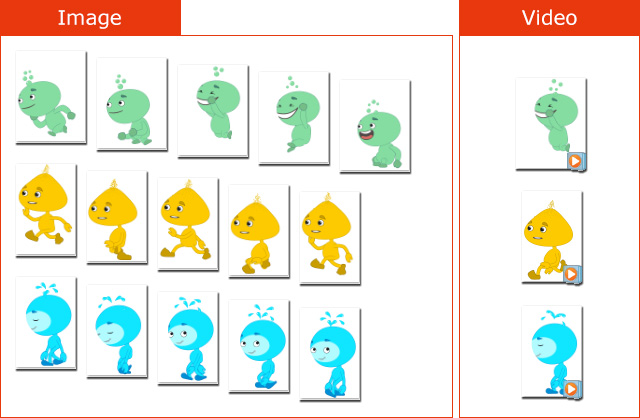
Object-size Smart Export | Image | Video |
Output Speed | Faster without compression | Slower for QuickTime compression |
File Size | Original image size | Compressed file size |
Resolution | Original quality without compression | Maximum 4096 x 4096 for QuickTime compression * |
Preview Rendering Speed | Original ones slower to present | Compressed ones faster to present |
* Note that when the motion offset of an object exceeds the maximum MOV output size (4096 x 4096), the PNG image sequences will be generated instead of a MOV video.
Refer to the following sections for more information:
The object sequence export from Render Settings panel will NOT preserve the camera movement keys, object depth, layer order and transformation keys. You can try the Smart Export to After Effects to quickly represent the CTA project in Adobe After Effects with a JSON file which records all the above-mentioned information.


