Editing Sequence Animation Elements with Editors
After creating a bitmap-based or svg-based prop with sequence animation, you can export them to the bitmap or svg editors for adding, deleting, or modifying the image layers and update the prop in Cartoon Animator.
- Create a prop with sequence animation.

- Right click on the updated prop and execute the command in the Action Menu.
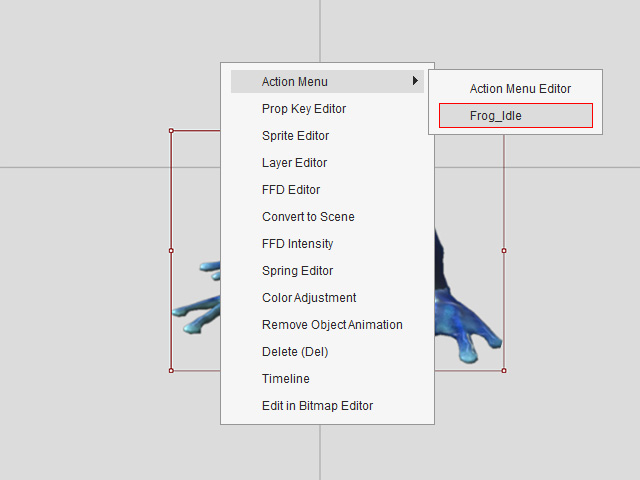
- Playback to view the result.
- Select the prop and export it to external editor.

- You can then add, delete or edit layers (in this case, editing the contents in several layers).

- Save the document in the editor to transfer the modifications back to Cartoon Animator.
 Re-executing Action Menu Command or Not?
Re-executing Action Menu Command or Not?- If you simply edit the contents without changing the number of the layers under the command folder, then the sprite switching clip will be updated automatically.
- However, if the number of the layers are changed, then you need to delete the original clip and re-execute the action menu command to produce the correct sequence animation result.
- Open the Timeline and the Motion track of the prop. As you can see there is a Sprite-switch animation clip.
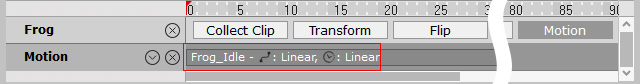
The sprite-switching animation then can be looped, accelerated and decelerated and any other clip-based modifications. - Playback to check out the sprite-switch clip result.