添加语音至角色
Cartoon Animator 中每个角色都能张嘴说话。 您可以使用四种方式替角色加上语音。
- 选取一个角色。Select a character with the Sprite-based or Morph-based head.
-
单击功能工具栏上的
 创建脚本按钮。
在面板中,可以看到四种不同方法加载声音。
创建脚本按钮。
在面板中,可以看到四种不同方法加载声音。
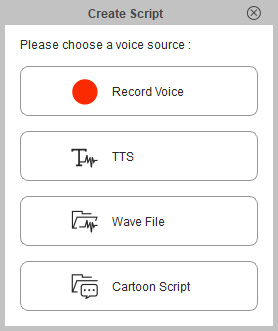
- 选择一种方式并点击对应按钮。
-
Modify the voice clip and lip synching keys in the Face tracks on the Timeline (F3).
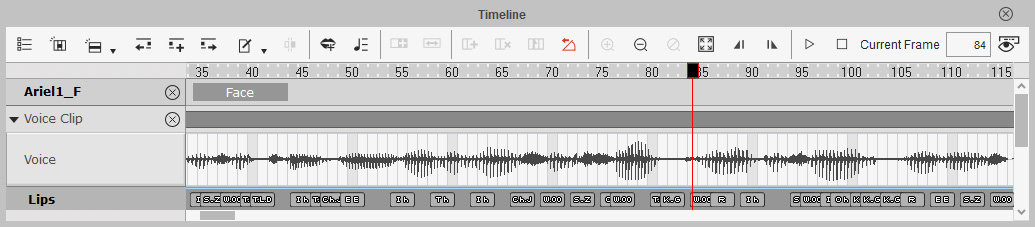
请参阅以下各节以获得更多相关信息:

