Adding Voice to a Character
Each character with a Talking Head in Cartoon Animator can open its mouth and speak.
You may use four methods to add voices to a character.
( Watch Tutorial - Lip Sync Basics )
- Select a character with the Sprite-based or Morph-based head.
-
Click the
 Create Script button on the Functional Toolbar.
Inside the panel you will find four different methods for importing voices.
Create Script button on the Functional Toolbar.
Inside the panel you will find four different methods for importing voices.
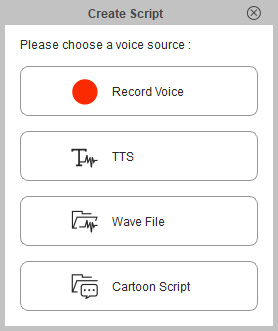
- Choose a method and click its button.
-
Modify the voice clip and lip synching keys in the Face tracks on the Timeline (F3).
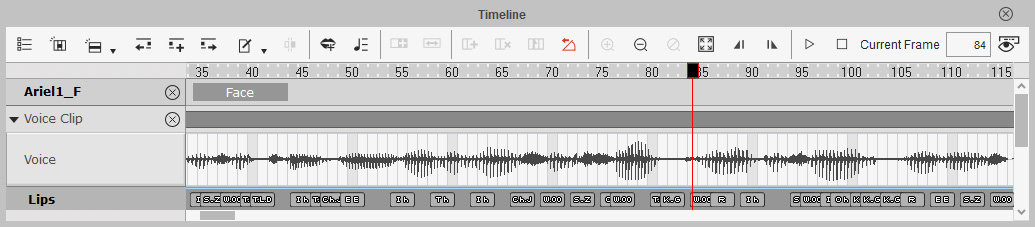
Refer to the following sections for more information:


