Character Profiles (New for v3.3)

While you proceed to capture facial animations via the LIVE FACE, an appropriate face profile is automatically applied according to the head types of the selected character.
There are four main profile styles on the Face Profile list. ( View video )
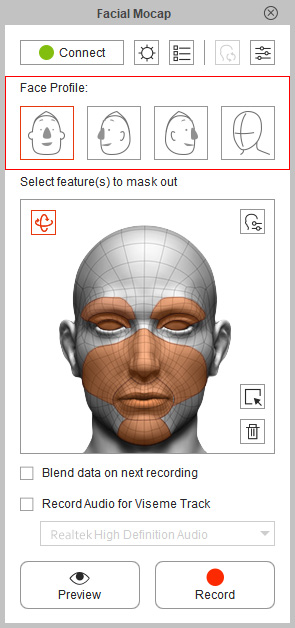
|
Notes:
|
The profile corresponds to a Sprite-based head character with front or side face pose selected in the viewport. It is the preset for all G1 Comic, Kid's Sketch Boys, G2, G2+, and G3 Human and Free Bone characters with a Sprite-based head.
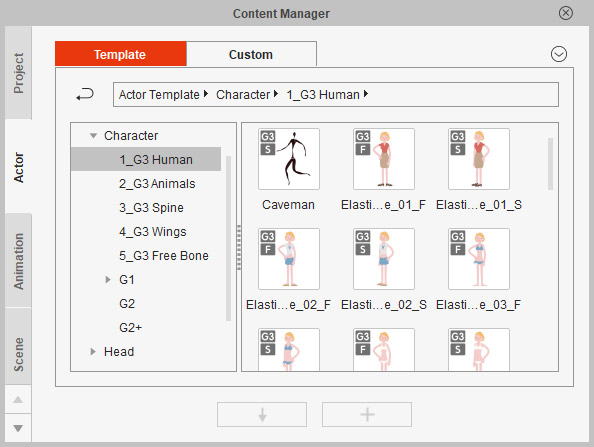 | |
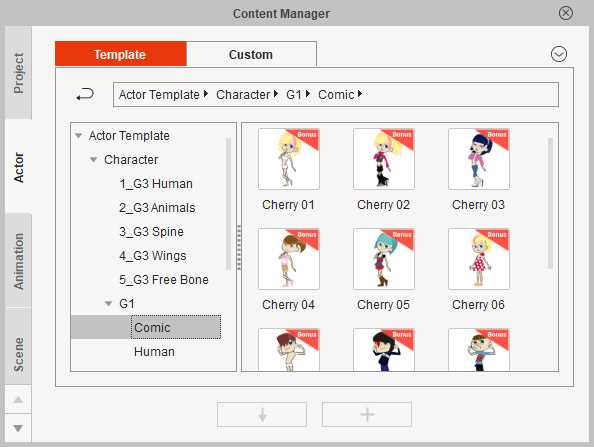 | |
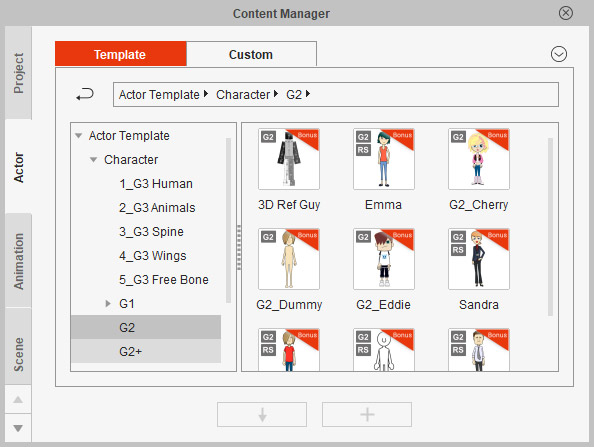 |
Before entering the Preview or Record mode, you may switch to other face profiles for different visual results.
-
The Sprite-based Front profile is suitable for front-face characters, which some may have a thumbnail marked with the text "F"
 in the CrazyTalk Animator Character Library.
in the CrazyTalk Animator Character Library.
-
The Sprite-based Front profile is NOT suitable for side-face characters (near 90 or 270 degrees), which some may have a thumbnail marked with the text "S"
 in the CrazyTalk Animator Character Library,
and you need to switch to the Right or Left side profile in order to correct the face angle and the head rotation.
in the CrazyTalk Animator Character Library,
and you need to switch to the Right or Left side profile in order to correct the face angle and the head rotation.
-
The main difference between the Sprite-based Front, Sprite-based Side Right and Sprite-based Side Left profiles are the rotation of the head.
With the Front profile applied, the shaking and nodding head result will be very different when you switch to the Side Right or Left profile.

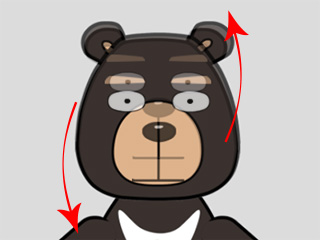
Head-shaking result with Sprite-based Front profile applied. Head-shaking result with Sprite-based Side Right profile applied. - It is NOT recommended to switch from the Sprite-based profiles to the Image-based Head one, because the preset expression strength is not suitable for the character head type.
The profile corresponds to a quadruped animal character selected in the viewport.
It is the preset for G3 quadruped animal characters.
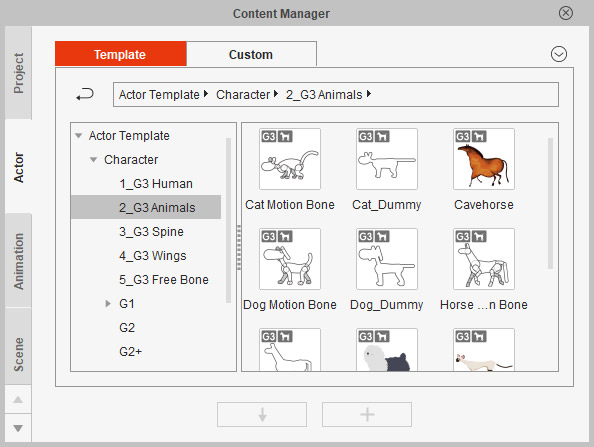
Before entering the Preview or Record mode, you may switch to other face profiles for different visual results.
-
The Sprite-based Side Right profile is suitable for G3 animals and side-face characters, which some may have the thumbnail marked with the text "S"
 in the CrazyTalk Animator Character Library.
If you are using a character with a side face pose near 90 degrees, then you need to switch to this profile in order to correct the face angle and the head rotation.
in the CrazyTalk Animator Character Library.
If you are using a character with a side face pose near 90 degrees, then you need to switch to this profile in order to correct the face angle and the head rotation.
-
The main difference between the Sprite-based Front, Sprite-based Side Right and Sprite-based Side Left profiles are the rotation of the head.
With the Side Right profile applied, the shaking and nodding head result will be very different when you switch to the Front profile.
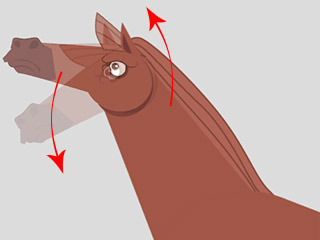
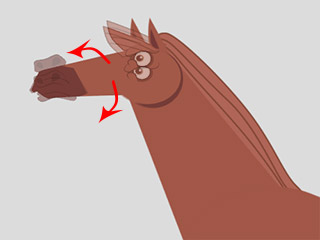
Head-nodding result with Sprite-based Side Right profile applied. Head-nodding result with Sprite-based Front profile applied.
Before entering the Preview or Record mode, you may switch to other face profiles for different visual results.
- If you are using a character with a side face pose near 270 degrees, then you need to switch to this profile in order to correct the face angle and the head rotation.
-
The main difference between the Sprite-based Front, Sprite-based Side Right and Sprite-based Side Left profiles are the rotation of the head.
With the Side Left profile applied, the shaking and nodding head result will be very different when you switch to the Front profile.
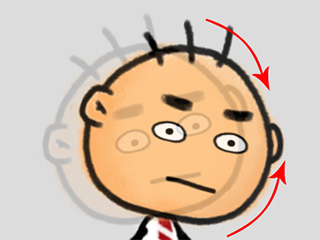
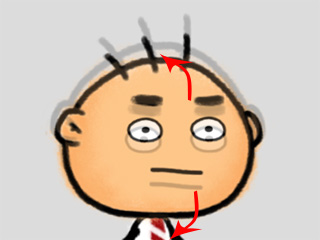
Head-nodding result with Sprite-based Side Left profile applied. Head-nodding result with Sprite-based Front profile applied.
 Image-based Head
Image-based Head
The profile corresponds to a Morph-based head or any photo-fitting character selected in the viewport.
It is the preset for G1 Human, Kid's Sketch Girls, or G3 Free Bone characters with a Morph-based head.
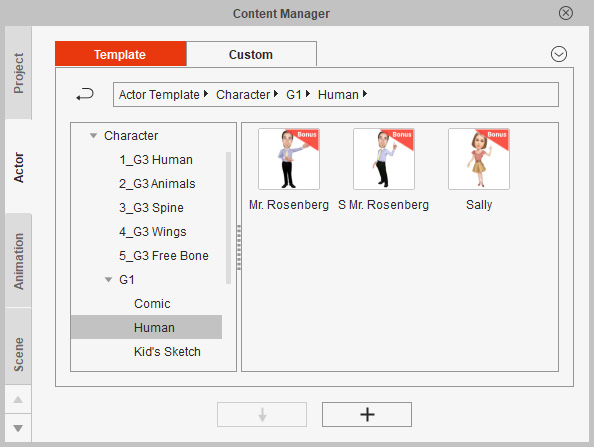
-
The facial animation of image-based characters are driven by morph animation.
You can use the Create Morph-based head
 feature in the character Composer Mode to create your own image-based talking face from a photo or image.
feature in the character Composer Mode to create your own image-based talking face from a photo or image.
- It is not recommended to switch the Image-based Head profile to any Sprite-based one, because the preset expression strength is not suitable for the head type of the character.



