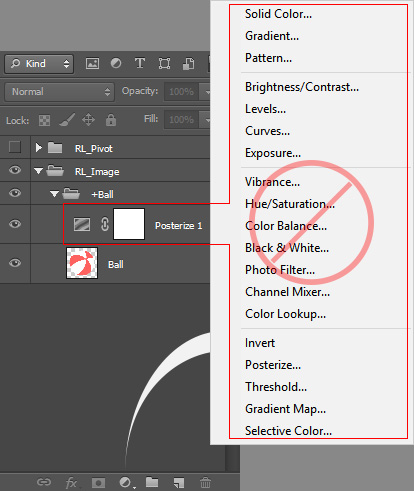PSD In / Out Limitations
Although Cartoon Animator can work with all major PSD tools for asset creation, it's highly recommended that you use a fully PSD compatible image editor for complete compatibility with Cartoon Animator. Cartoon Animator can also export to an image editor with the PSD launch feature.
After you export G3 characters or Props to your image editor in PSD format, you can then freely adjust the PSD document at will. However, when you want to save the adjusted PSD document, you need to notice the limitations before doing so because their is a high chance that the features provided by your image editor are not supported by Cartoon Animator. The lists below are the features supported or unsupported (taking Photoshop as an example):



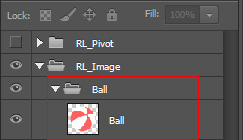
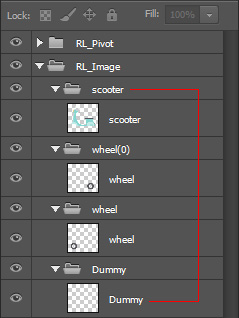
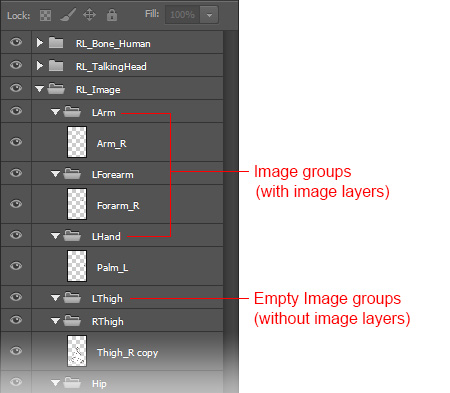
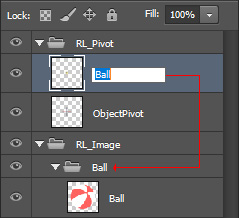
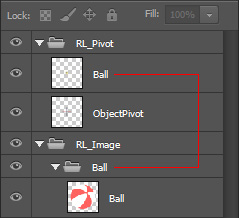
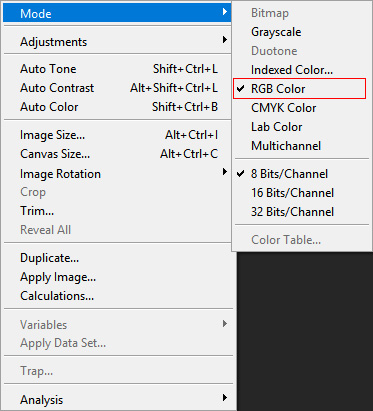
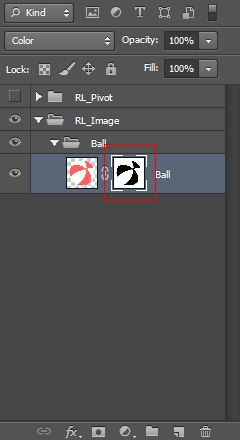
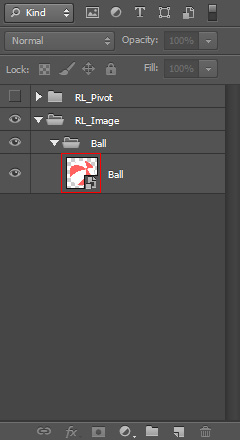
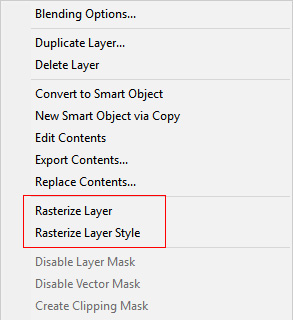
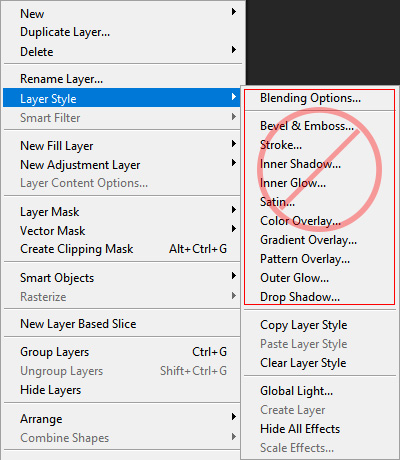
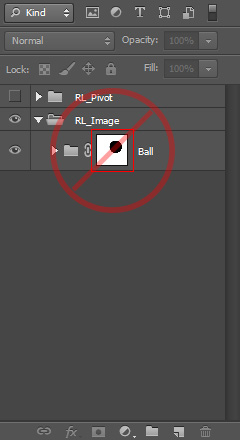
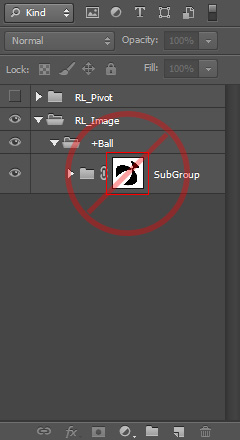 .
.