Creating LOD with Remesher
If the target software for using character in FBX is game engine, then you can use the remesher feature in Character Creator to create different LOD visual effects for the game engine.
With Character Creator, you can create up to 5 LOD models derived from the same character at once.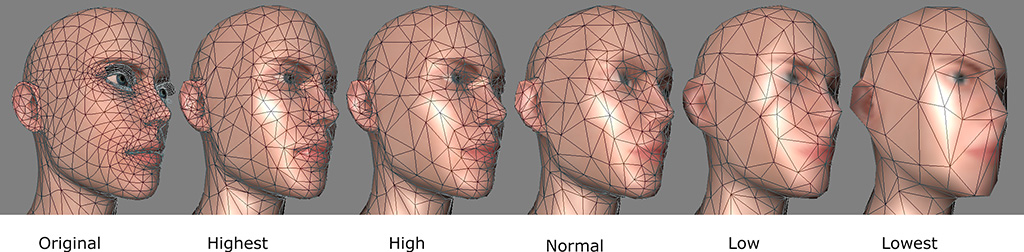
Although the characters with fewer details look blocky, the visual
flaws are not noticeable when they are far from the camera.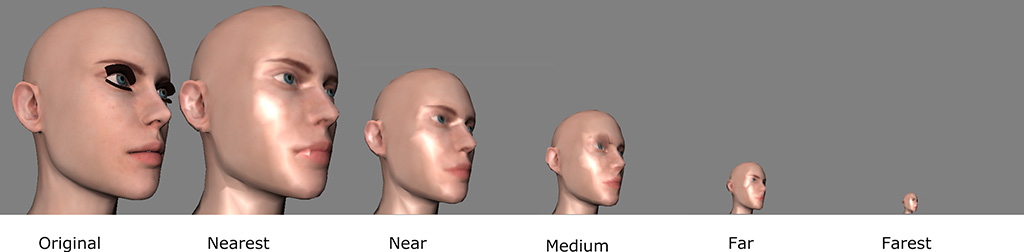
-
Prepare a character (nude or clothed).

- Convert the character into a game character to optimize and triangulate the skin polygon. If you are not creating a game character, then skip this step.
- Optionally reduce the polygon (Wearables, Object, Element) for the object put on the character.
-
Execute File >> Export >> FBX (Clothed Character) command.
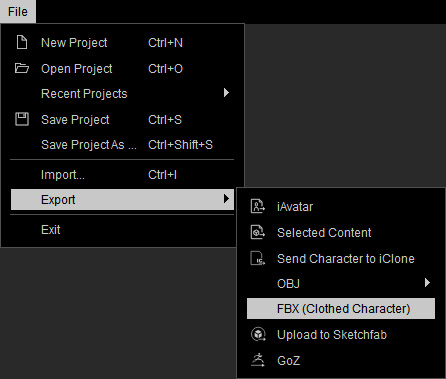
-
In the following panel, activate Remesher (for the settings on the left side of the panel, refer to the Exporting FBX Characters for more information).
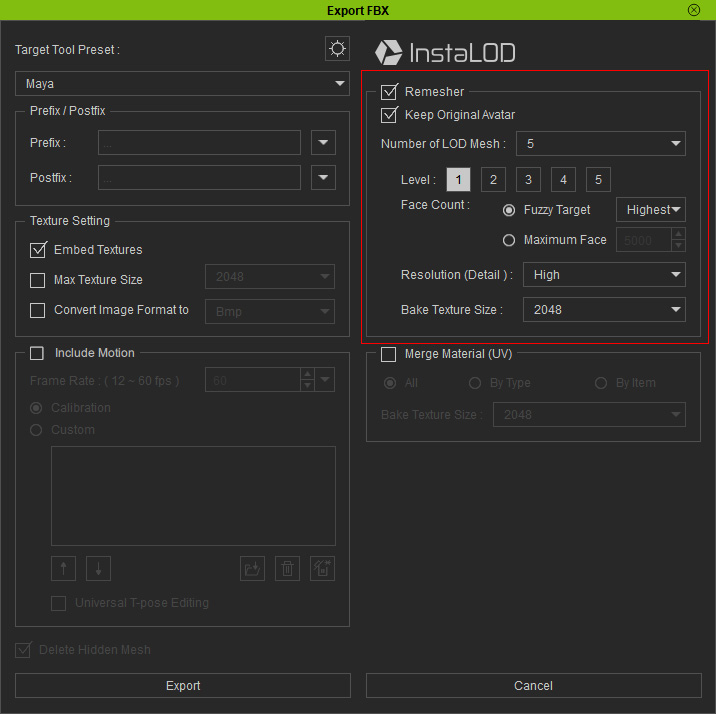
- Keep Original Avatar: Activate this box to export the current character without be remeshed.
- Number of LOD Mesh: Determine the maximum levels of LOD meshes you want to export.
- Level: These button will be enabled in accordance with the number you set in the Number of LOD Mesh drop-down list. Click each of them for detail settings of each LOD meshes.
- Face Count: Click the Level Number button and set the Face Count for the LOD Mesh of the corresponding level. You can choose the Fuzzy Target to have the system to determine the face count for you, or you can choose the Maximum Face to manually determine a face count number.
- Resolution (Detail): This drop-down list can be used to set the mesh details of the LOD mesh of the level.
- Bake Texture Size: When the model is remeshed, you can use this setting to determine the maximum size of the texture baked from the original textures.
- For the settings on the left side of the panel, refer to the Exporting FBX Characters section for more information.
-
Click the Export button to export the character with different LOD meshes.
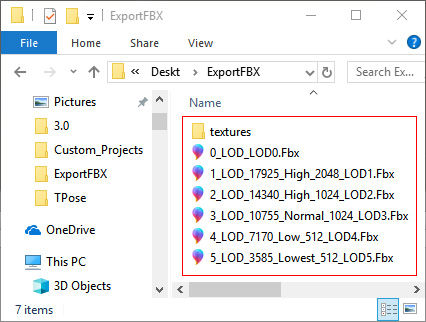
 Note:
Note:The file with prefix "0_" is the original character. It is exported when the Keep Original Avatar is activated.
- Import these meshes into game engine (in this case, Unity) to create LOD effect for relief the load of the system. In the next example, the characters with different details are
purposely applied with different colors for better observation.
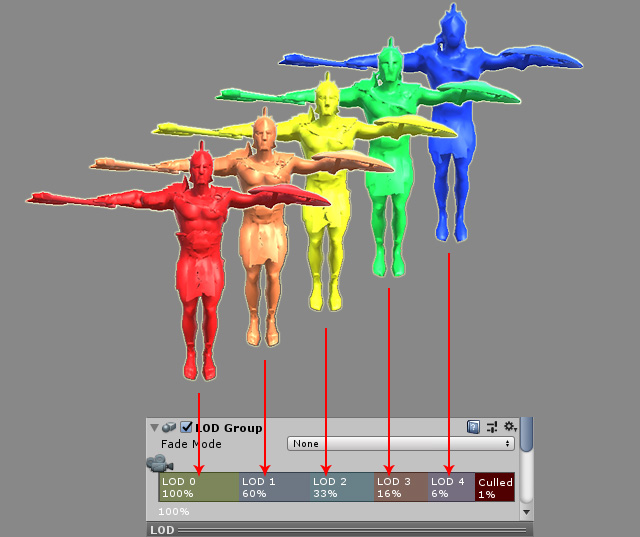
- When you move the camera away or near the character, the system displays the appropriate models in accordance with the distance.



