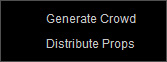Main Menu - Create
The Create menu on the main menu bar contains commands for you to create
certain basic objects, such as props in basic shapes, particles, lights and so on.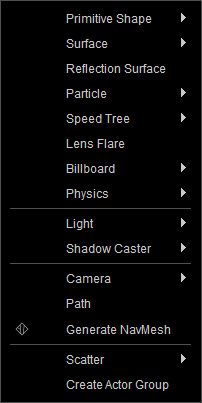
Contains a sub-menu for creating props of basic shapes so that you do
not need to search for them in the 3D Blocks libraries.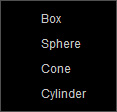
Contains a sub-menu for creating space props so that you do
not need to search for them in the 3D Space libraries.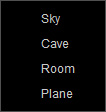
Creates a mirror-like reflection surface.
Contains a sub-menu for creating basic particles so that you do
not need to search for them in the Particle
relevant libraries.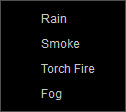
Contains a sub-menu for creating basic speed trees so that you do
not need to search for them in the Tree relevant libraries.
Creates a lens flare effect.
Contains a sub-menu for creating billboard so that you do
not need to search for them in the Billboard libraries.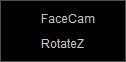
*A billboard is a plane that automatically faces the camera.
Contains a sub-menu for creating basic physics props, such as
the infinite plane, the ball (rigid body) and the cloth (soft
cloth), so that you do
not need to search them in the Physics relevant libraries.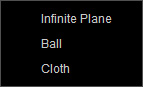
Contains a sub-menu for creating different basic
lights so that you do
not need to search them in the Light libraries.
Contains a sub-menu for creating two different lights that cast only shadow without any lights. You can use them to simulate the
shadow for objects that does not cast shadows.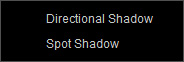
Creates a new camera (Linear or Orbit) with all settings based on the
current camera of the preview window.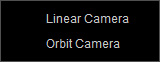
Switches to path-creating mode. You may start to click and draw a path after this command is executed.
Launches the Generate NavMesh panel for creating NavMesh.
You can use the Scatter's sub-menu to Generate Crowd or Distribute Props.