Material Tab
Substance is a hyper material that embeds as many channels as necessary,
such as diffuse, height, normal, specular, etc. It is dynamic, multi-layered
combinations of texture maps. It can be modified and adjusted in real-time. And it provides source textures for the channels in each materials of the character's skin, hair, clothes and accessories. The Substance Tab contains adjustable parameters for
altering the shapes and appearances of the character.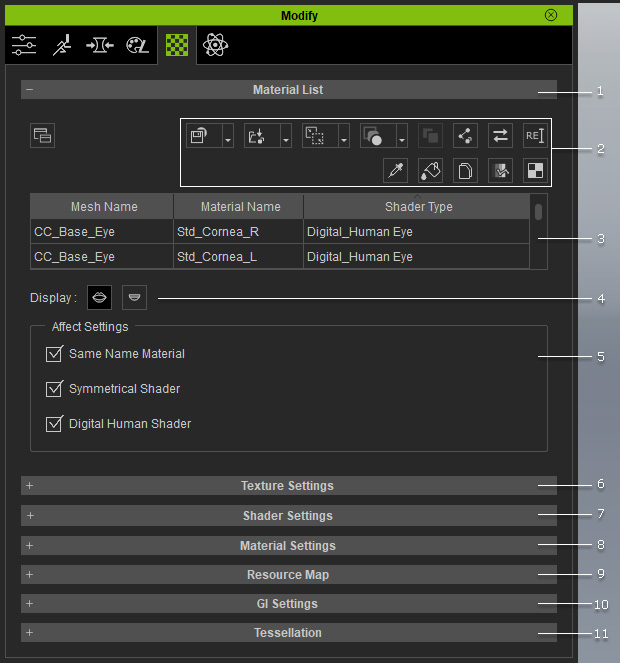
|
1 |
Click this button to expand or collapse the Material List section. |
|
2 |
Material Tools: These tools can be used to adjust the materials including copying, pasting, making unique/shared materials, etc. |
|
3 |
Material List: Display all materials applied on the selected objects. |
|
4 |
Open or close the mouth and show hide the teeth for viewing the tongue. |
|
5 |
Affect Settings: Use these checkboxes to set one or multiple materials.
|
|
6 |
Texture Settings: It shows all the texture channels and their settings the selected material has. Furthermore, the textures from the substance will be filled into these channels. |
|
7 |
Shader Settings: Includes all parameters for adjusting the shaders. |
|
8 |
Material Settings: In this section, all the settings related to the material are displayed and adjustable. |
|
9 |
Resource Map: In this section, you can see the image channels for initializing the character. |
|
10 |
GI Settings: You can set the GI responses for the selected material in this section. |
|
11 |
Tessellation: The tessellation settings related to the Displacement channel can be found and edited in this section. It determines the smoothness and strength for the objects as their original shapes are sculpted by the Displacement textures. |



