Setting Used Bones
When creating a Humanoid character, you can set the excessive bones to Used in order that they can be applied with Spring properties and Edit Pose in Character Creator or set Motion Layer in iClone.
- Apply or create a character.

- Open the Bone List (Shortcut: F3), and use the filter buttons to show the Unused Bones only.
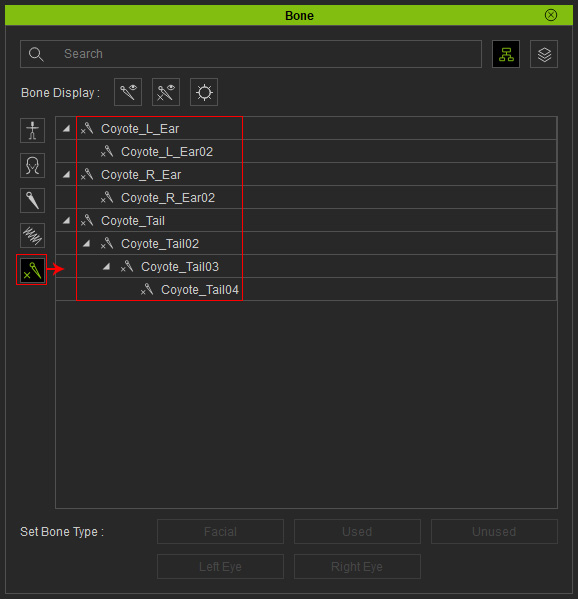
- Select desired Unused Bones. Click the Used button at the bottom of the panel.
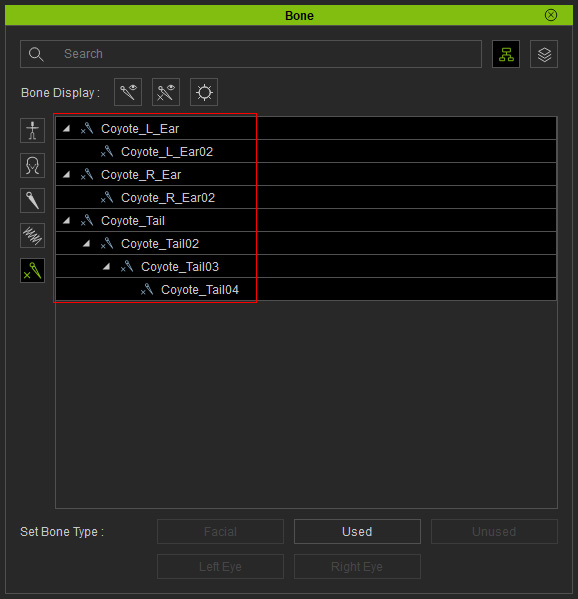
- Use the filter button to show the Used Bones. As you can see, the bones selected in
the previous step become Used Bones.
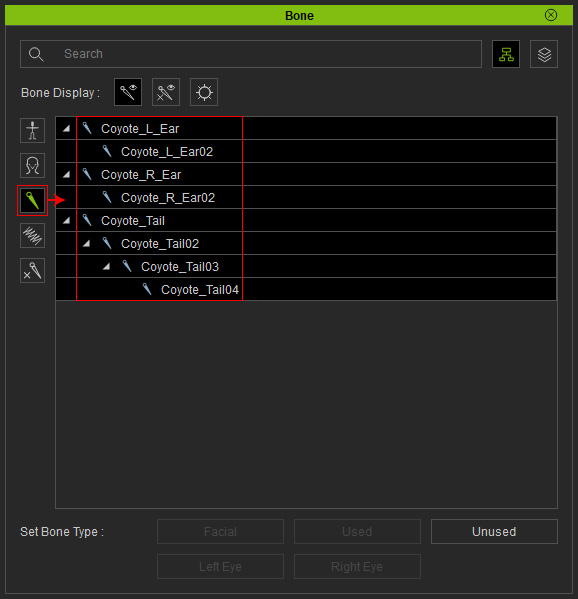
- You can now apply spring properties to the Used bones, Edit Pose in Character Creator or Set Motion Layer Keys in iClone.



