Using Deep Search
The Deep Search tab uses advanced AI to turn text or image queries into data fingerprints, matching them with online content to deliver relevant results. It lets users explore all Reallusion content directly in the program, including content found in Content Store, ActorCore, and Marketplace.
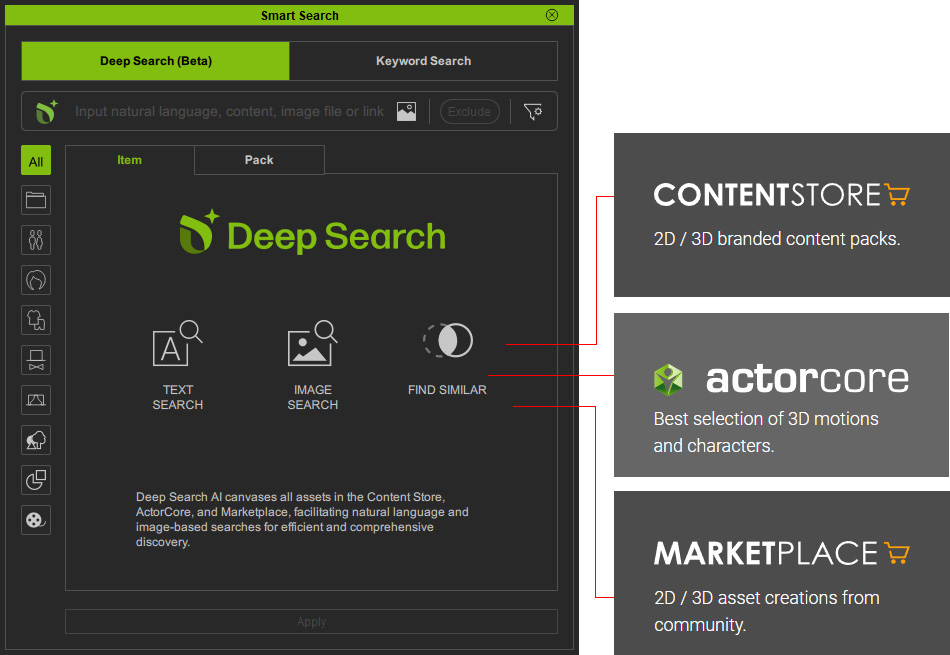
With the natural and intuitive features, Deep Search lets you quickly pinpoint desired content in different scenarios.
- Searching by Text: Search content using everyday languages rather than keywords.
- Searching by Image: Seek content in a visual way to change character appearance or pool necessary props for the scene.
- Finding Similar Model: Search similar content as substitutes for items in the template library or objects in the scene.
- Finding Similar Motion
 : Search for similar animation sequences or extensions to the actions in the scene.
: Search for similar animation sequences or extensions to the actions in the scene. - Viewing Related Content
 : Search related content to substitute the animation sequences in your scene.
: Search related content to substitute the animation sequences in your scene.
