Right-Click Context Menu
Right-click context menus with different executable commands are available for selected items and content packs. The context menu lets you:
- Instant purchase.
- Toggle view mode.
- Access the content information.
- Install / uninstall content.
- View installing list.
- Find similar content by Deep Search.
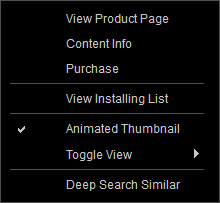
|
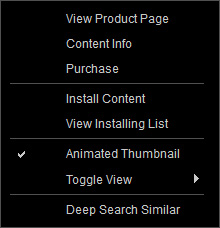
|
|
Right-Click Context Menu for Packs |
Right-Click Context Menu for Trial Packs |
- Instant Purchase...
 : Quick in-program checkout for an individual pack or item.
: Quick in-program checkout for an individual pack or item. - Add to Store Cart (multiple packs supported): Launches the online store website and adds the selected pack(s) to shopping cart for checking out.
- Product Page (multiple packs supported): Shows the product page(s) of the pack(s) with a web browser.
- Content Info: Shows the Content Information panel.
- * Install / Uninstall Content (for Trial or purchased packs, multiple packs supported): Installs or uninstalls the currently selected packs.
- View Installing List: Checks the content undergoing installation.
- Animated Thumbnail: Plays GIF animation automatically.
- Toggle View: Changes the view mode of the content display.
- * Find in Content Manager (for downloaded packs): Locates the pack in the Pack view of Content Manager.
- Deep Search Similar: Launches the Deep Search tab to search online content whose image is similar to the selected one.
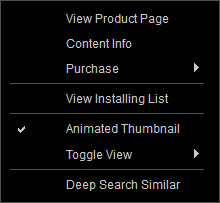
|
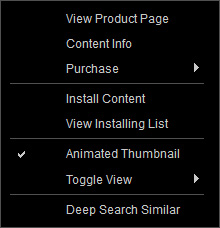
|
|
Right-Click Context Menu for Items |
Right-Click Context Menu for Trial Items |
- Instant Purchase...
 : Quick in-program checkout for an individual pack or item.
: Quick in-program checkout for an individual pack or item. - Add to Store Cart (multiple items supported): Launches the online store website and adds the selected item to shopping cart for checking out.
- Product Page (multiple items supported): Shows the product page(s) of the single item(s) or pack item(s) with a web browser.
- Content Info: Shows the Content Information panel.
- * Install / Uninstall Content (for Trial or purchased items, multiple items supported): Installs or uninstalls the currently selected items.
- View Installing List: Checks the content undergoing installation.
- Animated Thumbnail: Plays GIF animation automatically.
- Toggle View: Changes the view mode of the content display.
- * Find in Content Manager (for downloaded items): Locates the selected item in the category folder of Content Manager with the Item view, or locates the pack this item belongs to in the Pack view of Content Manager.
- View Related
 : Checks the content which features relative to the selected item.
: Checks the content which features relative to the selected item. - Deep Search Similar: Launches the Deep Search tab to search online content whose image is similar to the selected one.
- * Apply (for downloaded items): Applies the currently selected item.
