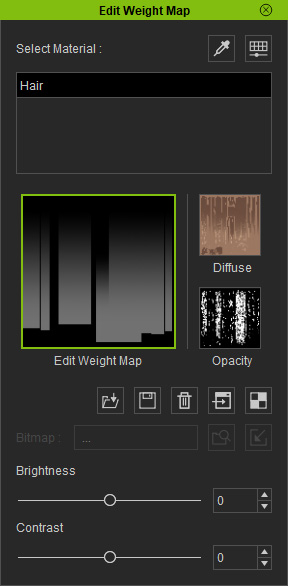Physics Tab
Physics tab contains settings for you to paint the Weight Maps for the clothes and hair of the character.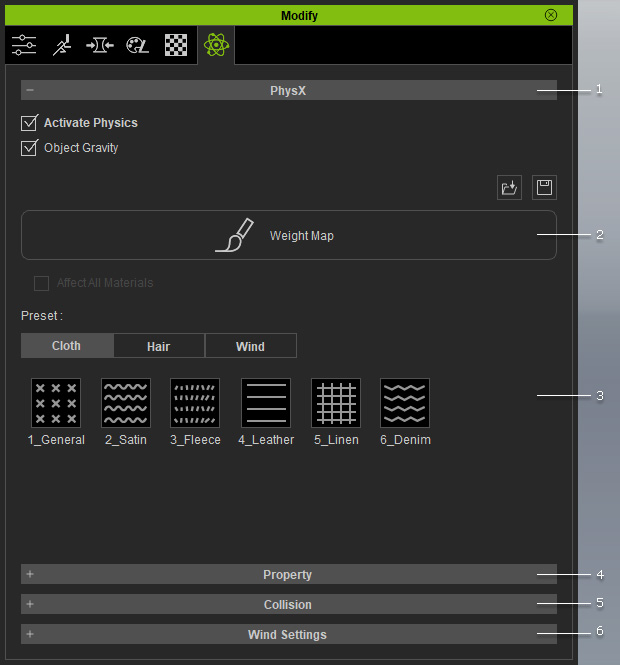
|
1 |
Click this button to expand or collapse the PhysX section. |
|
2 |
Click this button to show the Edit Weight Map panel. You can use the panel to paint the texture in grayscale spectrum to determine the soft cloth areas. |
|
3 |
Soft-Cloth and Wind Presets: You can apply either of the soft-cloth settings and wind preset settings for the selected soft-cloth. |
|
4 |
Property section: Allows adjustments to define the Mass, Friction, Damping, Solver Frequency, Drag, Stretch, Elasticity, Tether Limit, Bending and Inertia for the soft-cloth. |
|
5 |
Collision section: Use the settings in this section to activate or deactivate the collision between the Soft-Cloth to the Rigid Body and Soft-Cloth to Soft-Cloth. |
|
6 |
Wind Settings section: The settings in this section can be used to set the wind effect for the soft-clothes. |