User Interface for Expression Wrinkles System (New for v. 4.2)
Expression wrinkles in Character Creator are materialized with diffuse, normal, and roughness textures. The wrinkle patterns can help accentuate the deep crevices and furrows in the muscles and skin of the face.
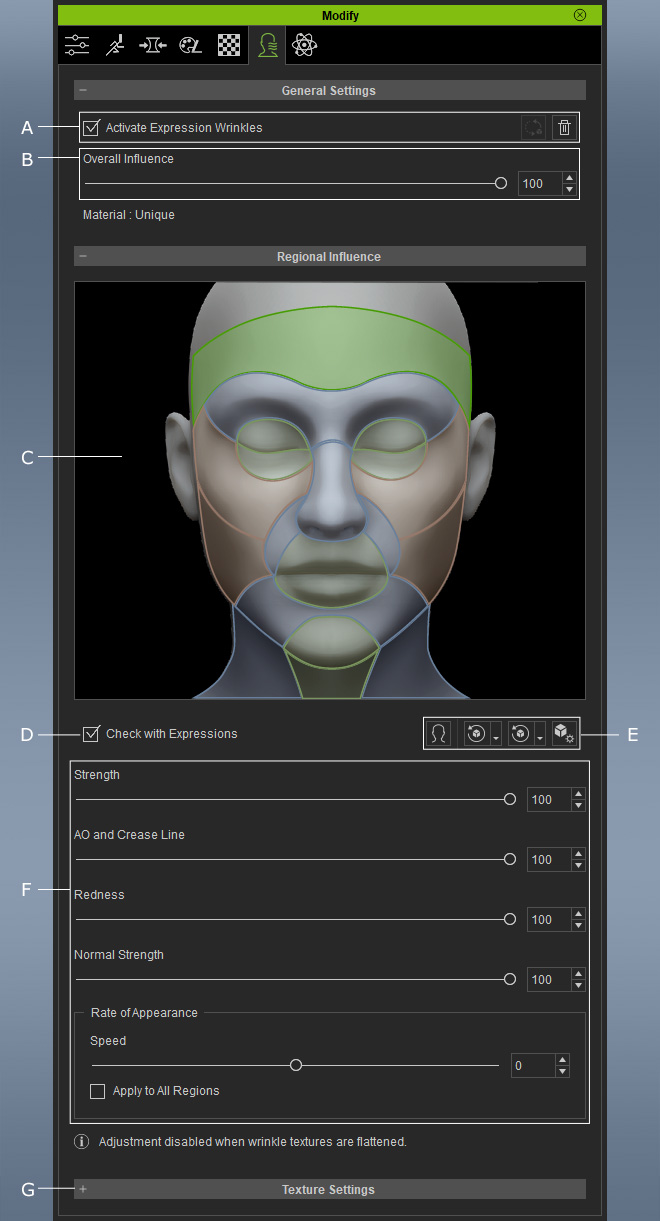
- Activate / Deactivate: Applies generic and default wrinkle lines to the character.
- Update Wrinkle Texture Color: Recalculate the color of the wrinkle textures to the color tone of the facial skin texture.
- Remove Wrinkles: Removes all wrinkle textures and settings off the character.
Alters the strength of the entire wrinkle effect on the face.
The dummy face is divided into different regions for you to designate different wrinkle settings for different portions. Different strength levels for the wrinkles can even give personality to the character.
When you select the area on the dummy face, activate this checkbox to automatically apply specific facial expressions so that localized wrinkles can emerge.
* This feature only available for Character Creator (not iClone).
*Parameters for the following menu options refer to AO, Diffuse Redness, Normal Strength, and Rate of Appearance > Speed.
- Neutral Expression: Removes the current facial expressions.
- Reset / Maximize Selected Region: Reset the parameters for the currently select region to 100 or to default values in the regional pictogram.
- Reset / Maximize All Region: Reset the parameters for all regions to 100 or default values in the dummy pictogram.
- Set as Default: Click this button to set the current values of the parameters as default.
You can use the sliders to fine-tune the wrinkle appearances by changing the strength, ao, diffuse redness, normal Strength and the rate of appearance for the lines and folds.
To customize wrinkles lines and folds, load and integrate custom-made textures via the texture channels in this section.
Refer to the following sections for more information:



