Animation Layer 面板介紹
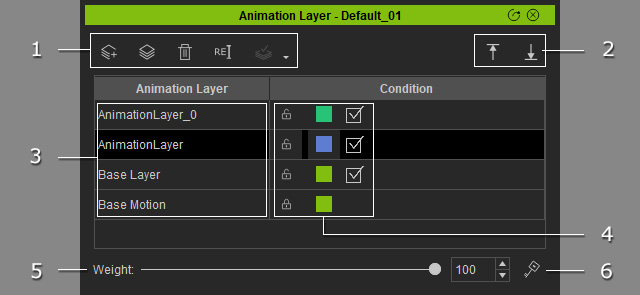
點按這兩個按鈕,向上或向下移動動態層。
動畫層用於儲存特定的姿勢關鍵格,以便一起設定它們的權重。

- 鎖定:按下此按鈕可鎖定動態層,以避免意外修改動態層中的姿勢關鍵格。
- 顏色:設定動畫圖層的顏色。
- 啟用:啟用 / 停用圖層中的姿勢關鍵格的效果。
按一下此按鈕,即可為動態層設定不同時間影格的圖層權重關鍵格。



