The Mapping Between Facial Profile Editor and Expression Panels
The Facial Profile Editor in Character Creator is mainly used for including different settings of facial expressions on a Humanoid character. When you use any facial expression feature in Character Creator or iClone, these settings can then be retrieved to create unique character facial animations.
The mappings between the Facial Profile Editor and the Face Keys, Face Puppet panels are shown in the following sections:
- Mappings for iC7 Standard set:
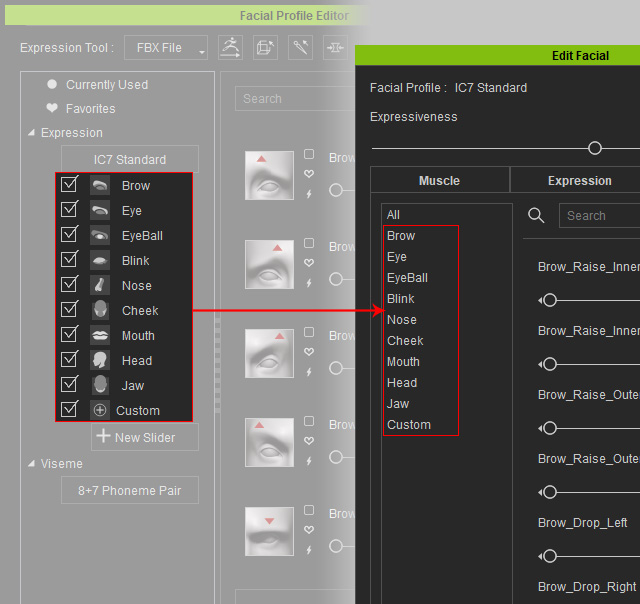
- Mappings for CC4 Extended set:
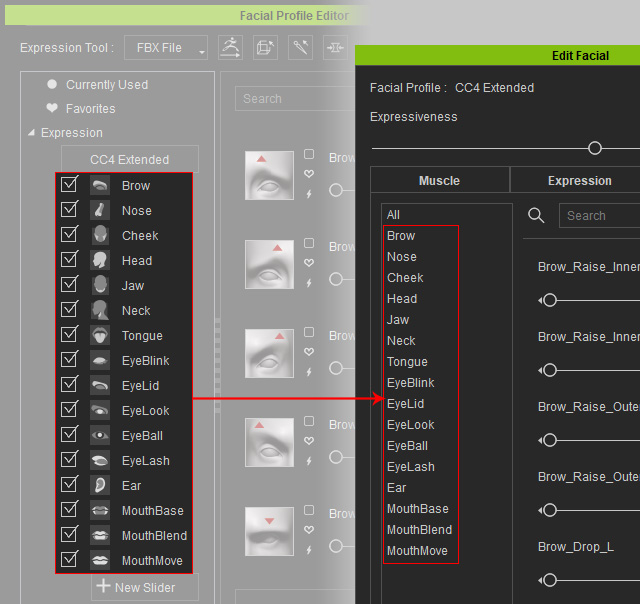
- Mappings for CC4 Standard set:
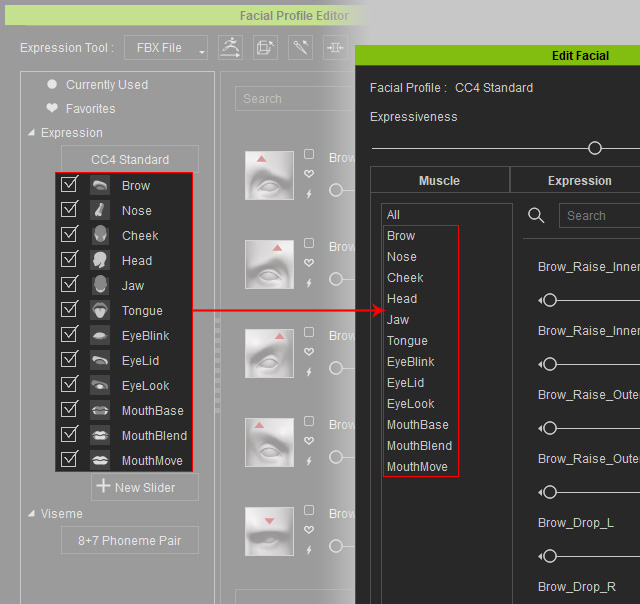
- Mappings for iC7 Standard set:
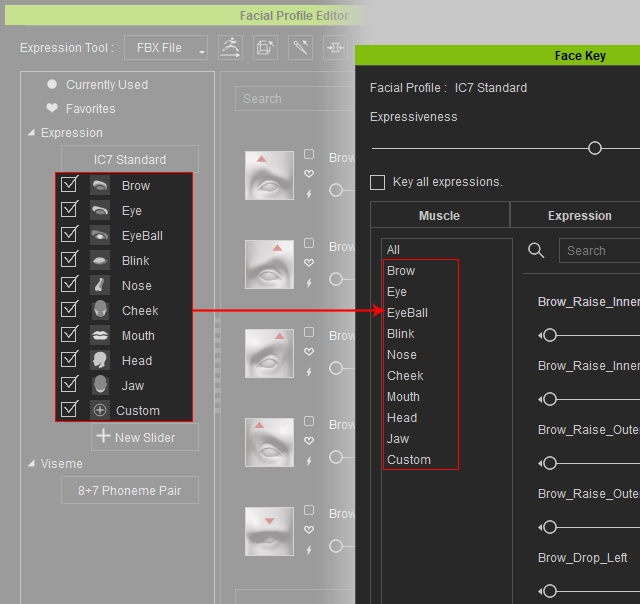
- Mappings for CC4 Extended set:
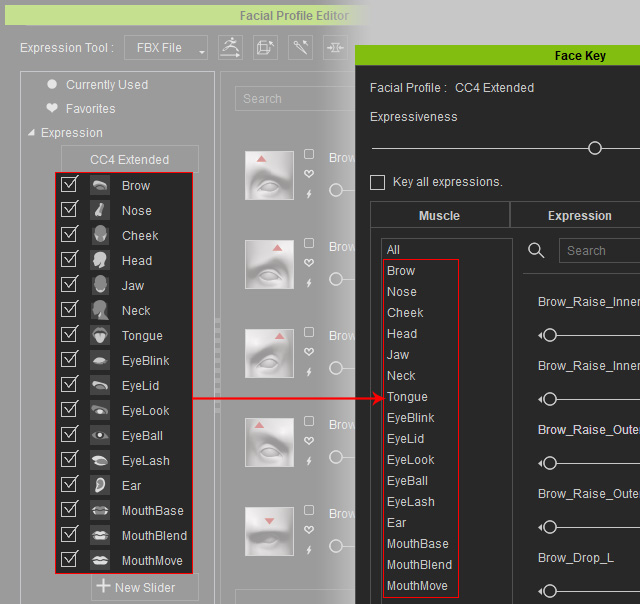
- Mappings for CC4 Standard set:
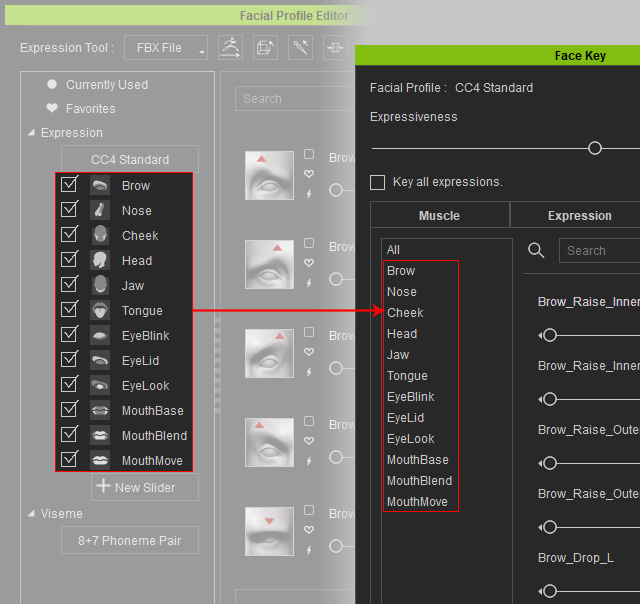
- Mappings for iC7 Standard set:
- Mappings for CC4 Extended set:
- Mappings for CC4 Standard set:
Basic Facial Movement - Head, Eyes, Jaw, and Lips
For basic facial animation, mapping the Head, Eyes, Jaw and Lips is needed. You may switch to the corresponding tabs and define the minimum and maximum transform and rotation values for the bones that you have picked. Please refer to the sections below for more information:
- Setting Head Movement Data
- Setting Eye Movement Data
- Setting Jaw Movement Data
- Setting Lips Shape Data
- Setting Lipsync Data
Full Mapping for Puppet Profile - Muscle
In iClone, Face Muscles are used as an abstract layer to blend subtle expressions. This makes it possible for all types of facial rig designs to be compatible with the iClone puppet control, and share the same talking script formats. After defining the muscle states (whether bone or morph) you can use all the profiles in the Facial Puppeteering Panel or Face Key Editor to create vivid facial performances in iClone. Please refer to the section below for more information:
