Importing Bone-Skinned Model to Create Humanoid Character
Character Creator assists you in converting characters created in 3rd party 3D software and bringing them into iClone as .iAvatar characters. Once converted and imported into iClone, users can utilize iClone's body and facial animating tools (including Facial Puppeteering, Motion Puppet, Direct Puppet, and Device Mocap) to have characters perform different facial expressions and motions.
For this pipeline, you need to have a bone-skin rigged model in iProp, FBX or iAvatar formats.
Because a normal, custom character consists of a one-piece mesh; after conversion, you will be able to apply iClone human motions (*.iMotion) and facial animations to it. However, it will lack the ability to swap out body parts such as upper and lower body.
Before converting a custom model into a Humanoid character for use in iClone, you first need to be familiar with its characteristics:
- A Humanoid character has the same basic skeleton structure as a standard iClone character.
- The fingers, toes and facial bones can be absent for a Humanoid character.
- The number of spine bones for a Humanoid character can be from 1 to 9.
- The number of the neck bones for a Humanoid character can be from 0 to 10.
- The collar bones for a Humanoid character can be present or absent.
- You can puppet the body and the facial features of a Humanoid character.
- The bone proportions for a Humanoid character are adjustable in iClone; however, you must use the drop-down list to select the bones instead of picking the body parts for adjustments.
*Please notice that this pipeline mainly works for converting human-shaped characters or four-limbed characters.
-
Apply any bone-skinned iProp into Character Creator.

- Make sure the prop is selected and click the Convert to Humanoid button in the Modify panel.
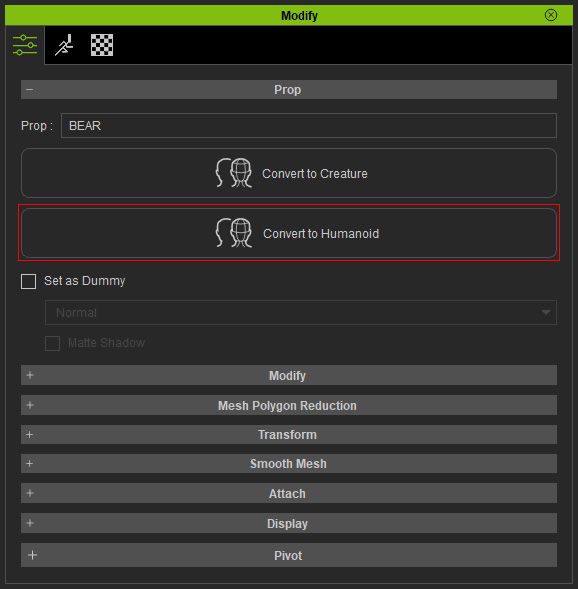
- Load any bone-skinned model and follow the Create Humanoid Character procedure.
- The model will be loaded into the 3D viewport and the Modify panel will automatically enter the Characterization mode.

Because all iClone motions (*.iMotion) are based on a T-pose, then you must adjust the character's pose to a T-pose so that you will not encounter any offset issues with the body parts once you apply iClone motions.
Custom Character with Known 3D Tool Source
-
If you know the 3D tool source that was used to create your custom character, then you
only need to select a prepared profile with a completed T-pose for the character in next step.
Custom Character with Unknown 3D Tool Source
-
If the character is not presently positioned in a T-pose, then you need to adjust the angle of
each bone by using the rotate tool. For more information about
setting the T-pose, please refer to the
Manually Setting T-Pose section.
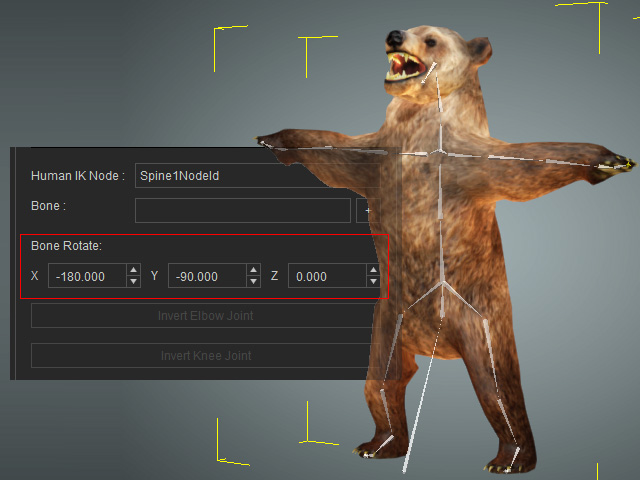
Converting a custom character to a Humanoid character in Character Creator actually maps the custom bones to the standard iClone bones so that when the iClone motions are applied to your custom character, then the character will be triggered according to the standard bones which the motion was originally built for.
Custom Character with Known 3D Tool Source
-
If you know the 3D tool source that was used to create your character then you
only need to select a prepared profile, with completed T-pose settings and mapping results, to
auto-map the character.
Please refer to The Concept of Converting to Humanoid Character and the Auto T-Pose and Bone-Mapping Method sections for more information.
Custom Character with Unknown 3D Tool Source
-
In the Characterization mode, manually map at least 15 basic bones of the Standard Character Bones to the corresponding bones
of the loaded custom character.
(The bone structure reference image on the right-side of the application is the RL Bone - Reallusion Bone Structure).
Please refer to The Concept of Converting to Humanoid Character and the Custom Bone-Mapping Method section for more information.
-
After finishing with the mapping, click the Active button so that the custom bone structure can be governed by the RL Bone.
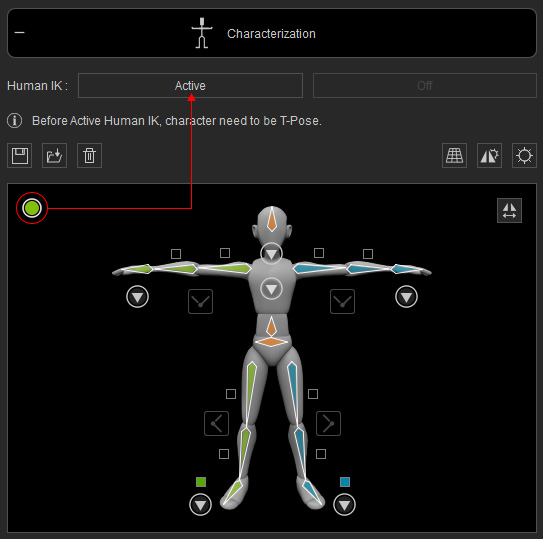
- Exit the Characterization mode. The character will become a Humanoid character.
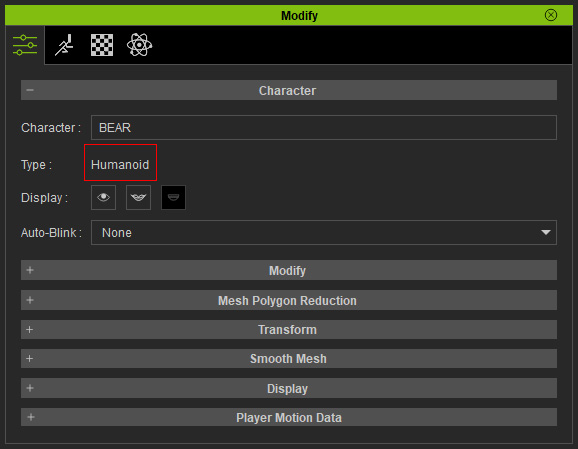
-
Optionally
modify the
sizes and positions of the contact planes for the Floor Contact feature (in iClone) for the hands and feet in the
Floor Contact tab.
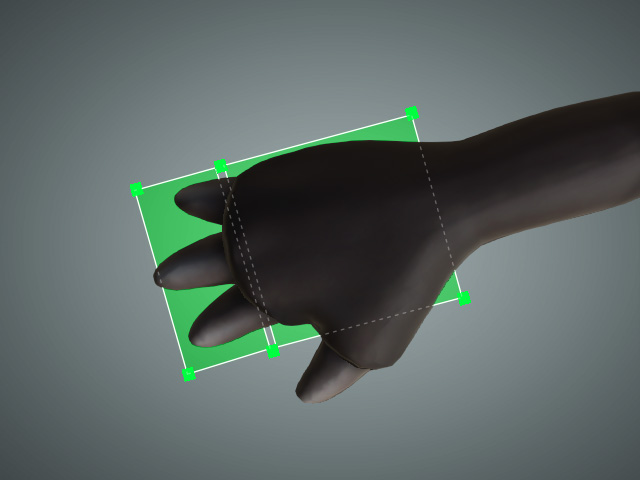
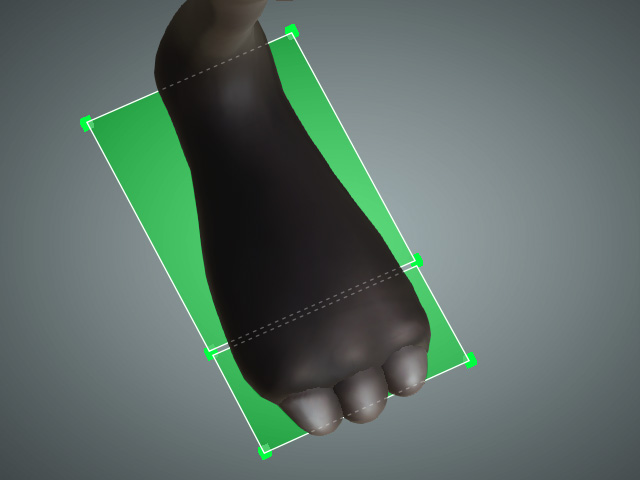
The floor-contact planes for the hand.
The floor-contact planes for the foot.
-
Optionally map the facial and extended bones (if any) and proceed the Expression Modifications with Facial Profile Editor so that the converted character
can have facial expressions by using any facial-related features.

- Export the mapped character to use it inside iClone as a Humanoid Character.



