Main Menu - Window
The Window menu on the main menu bar contains commands for you to
switch between different preset layouts and show/hide various toolbars and panels.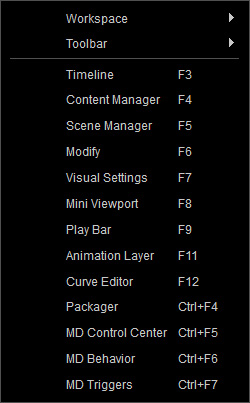
This item contains a sub-menu for applying preset layouts according to your working conditions.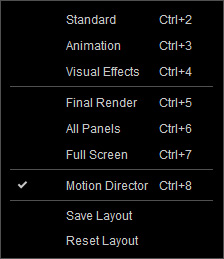
- Standard (Ctrl + 2): This layout brings up the Modify, Visual Settings, Content Manager, Scene Manager panels and all toolbars.
- Animation (Ctrl + 3): This layout brings up the Modify, Scene Manager, Timeline panels and all toolbars.
- Visual Effects (Ctrl + 4): This layout brings up the Modify, Visual Settings, Scene Manager panels and all toolbars.
- Final Render (Ctrl + 5): This layout brings up all toolbars as well as the Render panel.
- All Panels (Ctrl + 6): This layout brings up all panels and toolbars.
- Full Screen (Ctrl + 7): This command hides all panels and fits the entire working area to the screen of display.
- Motion Director (Ctrl + 8): This command brings up all panels and toolbars for using Motion Director feature.
- Save Layout: This command saves the current docking/floating places and visibility states of panels and toolbars as the default layout, and you may instantly load it each time you launch the main program.
- Reset Layout: This command restores all the panels and toolbars to the default docking places with the Standard layout.
This item contains a sub-menu for you to show/hide the
Project,
General,
Camera,
Physics,
Modify Tools, Motion Director, and
Global Illumination toolbars.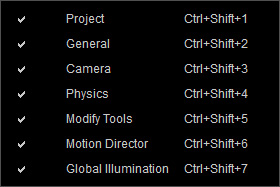
This command opens the Timeline panel to edit animation keys and clips for actors, props, cameras, lights, sounds, effects, etc.
This command opens the Content Manager panel for applying embedded and custom templates to your scene.
This command opens the Scene Manager panel to view all the objects included in the current project.
This command opens the Modify panel for adjusting parameters belong to each object in the scene.
This command opens the Visual Settings panel for modifying the settings of lights, shadows, Toon Shader and visual effects.
This command opens the Mini View-port panel to display another mini preview window on the main preview window.
This command shows/hides the play bar right under the 3D view-port.
This command shows/hides the Animation Layer.
This command shows/hides the Curve Editor.
This command shows/hides the content Packager.
This command shows/hides the MD Controls panel.
This command shows/hides the MD Behavior Manager panel.
This command shows/hides the MD Triggers panel.



