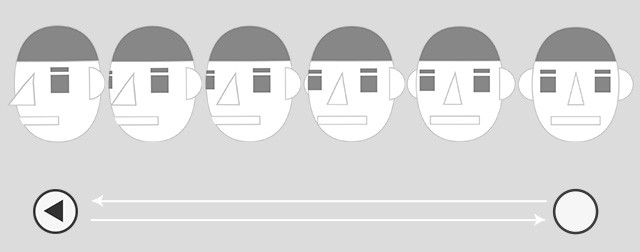The Concepts of 360 Head
The 360 heads are head consists of different layers of facial features like G3
heads. However, the differences being that 360 heads have the
ability to rotate in all directions without constantly changing sprite elements, and the layers of sprites
that can be added is unlimited.
( Watch Tutorial - Basics of 360 Head Creation )
The 360 head rotation in full angles uses three techniques: Transformation, Deformation, Sprite Element Changing, Face Mask and Layer Order.
- Transformation: Move the facial features to imply the direction of the face. Same as the G3 face.
- Deformation: Use the deformation method to simulate 3D perspectives for the facial features (nose, for example).
- Sprite Switch: If the changes of sprite elements by Transformation and Deformation are not satisfying, then you can use the Sprite Switch method to replace the entire sprite image for certain angle.
- Face Mask: Use the face as the mask to crop out the facial features (eyes, brows, and mouth, for example) that move outside of the face.
- Layer Order: Re-arrange the layer order of the facial features (ears and face, for example) to increase the 3D sensation.
Another benefit of 360 heads is that they can be appended
with additional and unlimited layers of sprites onto the face as
you wish, therefore, you can add scars, tattoos, shadows and so
forth, to the face.
The key angle points store the Transformation, Deformation, Face Mask, Layer Sprites, and Layer Order states of all facial feature sprites as described previously of a 360 head.
- 4 Points Mode: Only four angle points are available
for assignment.
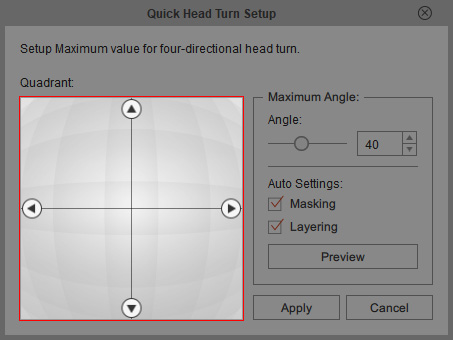
- 9 Points Mode: 9 angle points are provided for most common settings for the facial feature sprites.
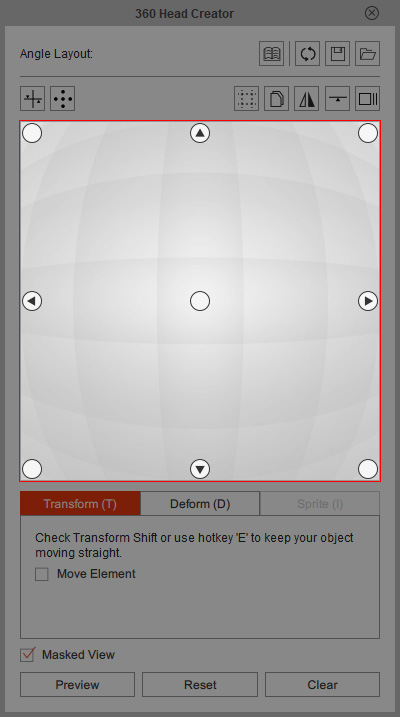
- 25 Points Mode: Up to 25 angle points can be set
for immaculate detail.
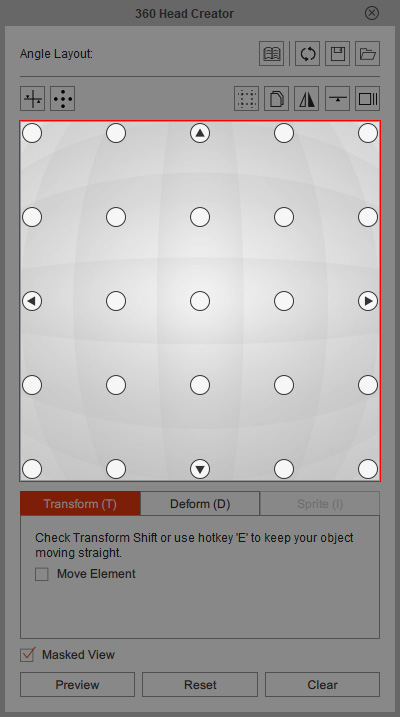
- The transition of the facial feature sprites between two adjacent angle points will be automatically generated by the system.