Preference Panel
You can go to Edit >> Preference from the main menu bar or use the hotkeys Ctrl + P to display the Preference panel.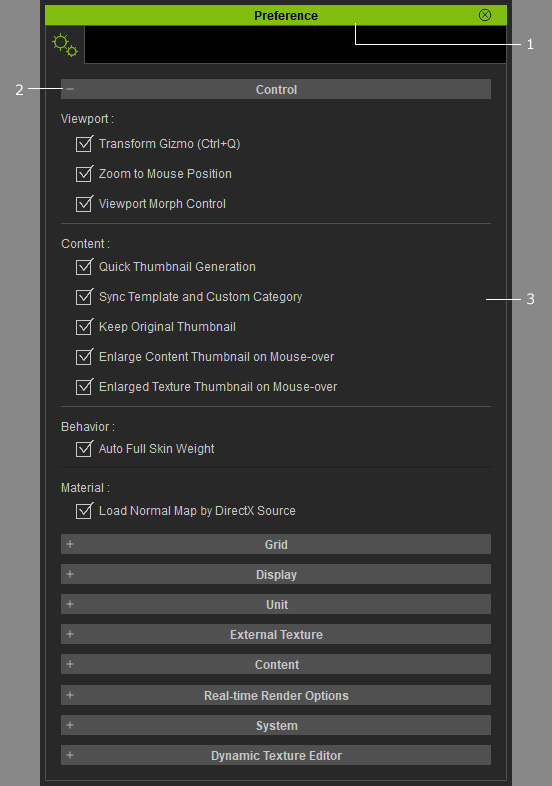
|

You can go to Edit >> Preference from the main menu bar or use the hotkeys Ctrl + P to display the Preference panel.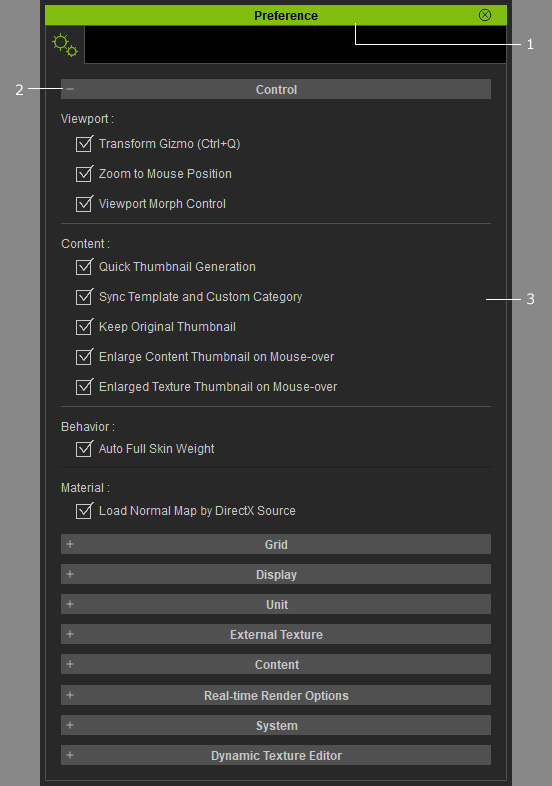
|
