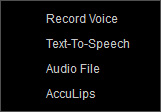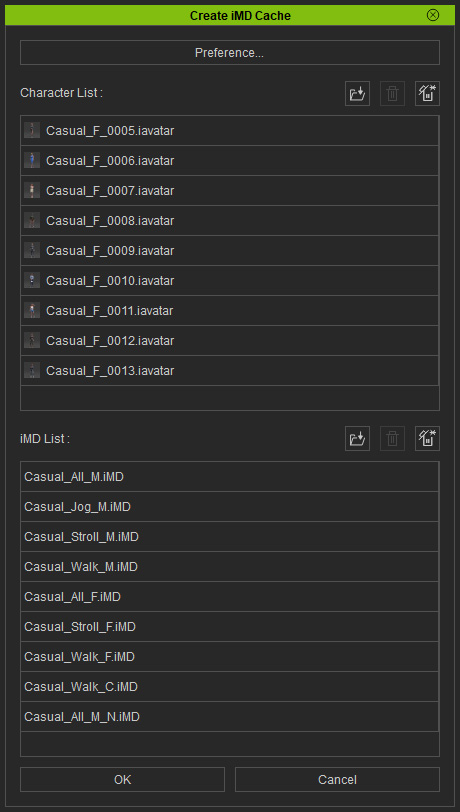主選單 - 動態
主選單工具列上的動態選單包含與角色、道具及整個專案中的動作及動態相關之命令。
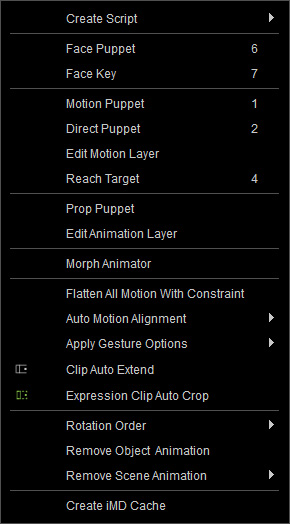
此命令會打平所有圖層關鍵格及約束關鍵格至動作片段。 這些關鍵格之後也會被移除。
此項目包含子選單,以套用手勢段落至角色手部。

- 左手:套用手勢段落至角色左手。
- 右手:套用手勢段落至角色右手。
- 雙手:套用手勢段落至角色雙手。
啟動此指令後,iClone 將新增關鍵格前方的臉部表情段落延長以包含此新增關鍵格。
將表情片段疊蓋至現存段落時,原始片段會被裁切成符合新表情片段的範圍。 此功能可確保角色在新片段完成後回復原始表情。
移除目前選取物件的所有動態。

移除目前專案中的所有動態。
您可以選擇保留第一個影格、最後一個影格或目前影格的所有動態的狀態。