Grouping Rules for a Scene
If you want to group several items into one object or create a compound object in a PSD project,
follow the Reallusion grouping rules for a scene to convert the PSD group layers into separate objects or sprites in Cartoon Animator.
( Watch Tutorial - Create Animatable Scene Elements from PSD Layers )
Take the following PSD project as an example.
There are single image layers and separate group layers under the main "RL_Scene" folder as shown in the "Forest" scene.
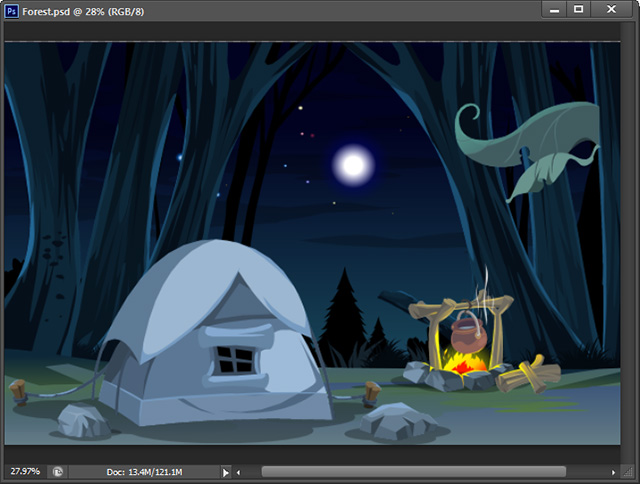
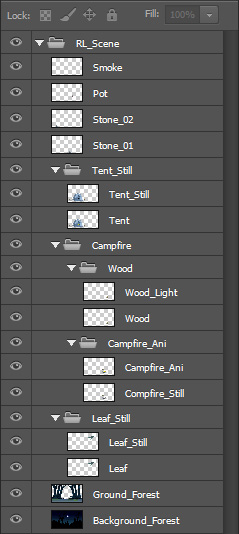
When you drag such a standard scene with a main folder called "RL_Scene" into Cartoon Animator,
it will automatically imported in as a scene.
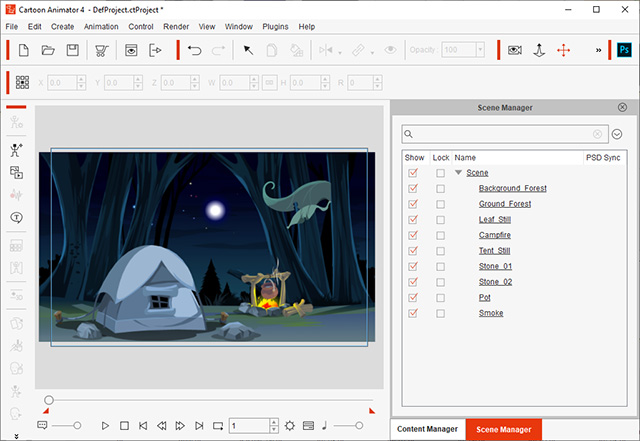
Compare the PSD layers and the object list in Scene Manager. You will find that these image layers and group layers are converted into objects within the scene.
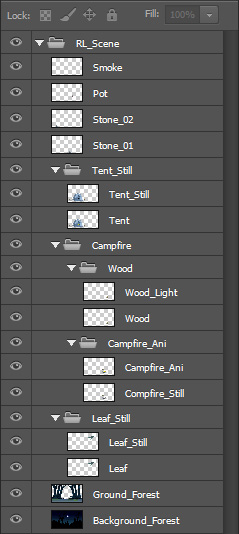 | 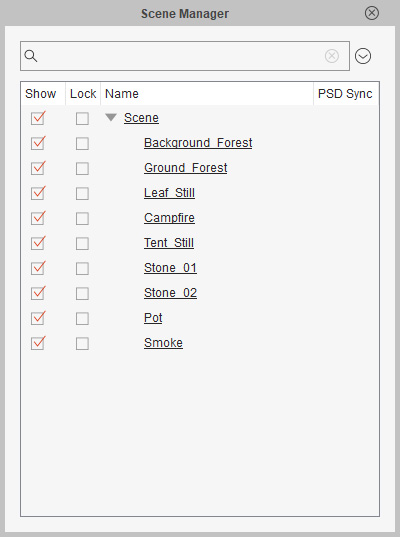 |
The original PSD layers. | The object list in Scene Manager. |
The benefits of designing a scene with the standard grouping rules are as follows:
After the scene is imported to Cartoon Animator,
the single image layer in the Bitmap Editor will be converted into an individual object.
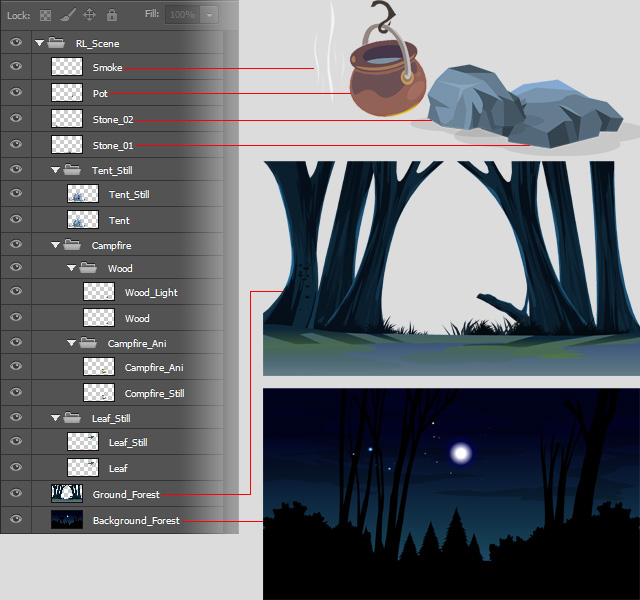
- You can then animate the object by applying elastic motions or setting Transform or Deform keys with the Prop Key Editor.
- As an optional, convert the scene object into a prop in order to apply custom animation clips or commands from Action Menu.
After the scene is imported to Cartoon Animator,
the group layer in the Bitmap Editor will be converted into an individual object.
The sub-folders under this group layer will be converted into the sprites composing the object,
which you can find in the Scene Manager of the Composer mode.
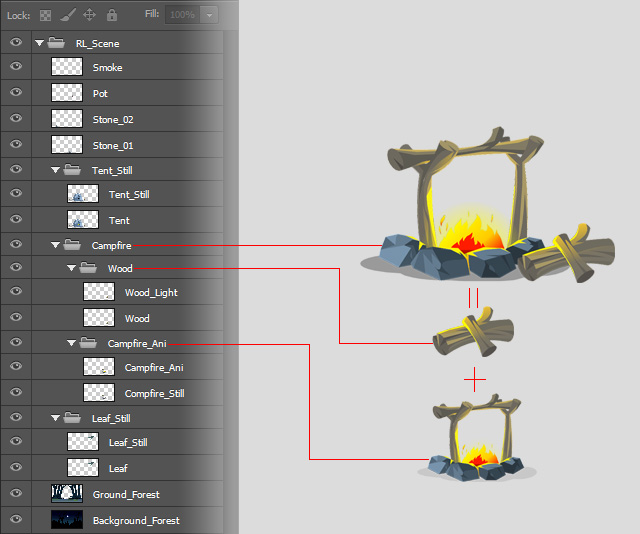
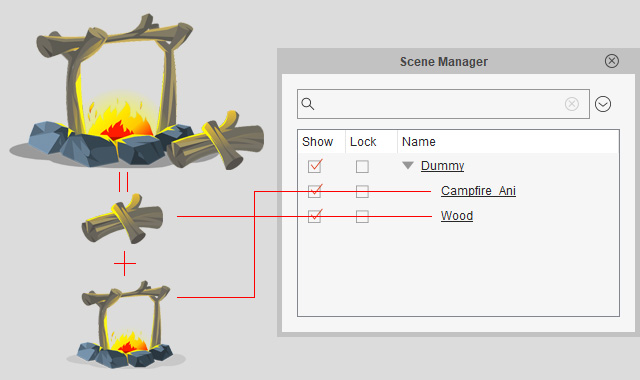
- You can then change the appearance of the object by editing any of the Sprites with the Prop Key Editor.
After the scene is imported to Cartoon Animator,
the image layers under a group layer in the Bitmap Editor will be converted into the sprite elements for the object.
The first image layer will be the default sprite image of the object,
while the other image layers will become the sprite elements which you can find in the Sprite Editor.
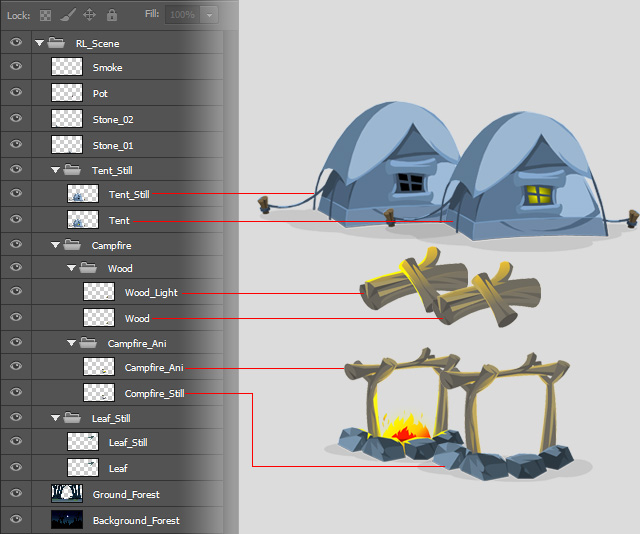
-
You can then perform sprite switch animation with the Sprite Editor.
In this case, the light on / off animation with the sprite switch effects on the "Tent", "Wood", and "Campfire".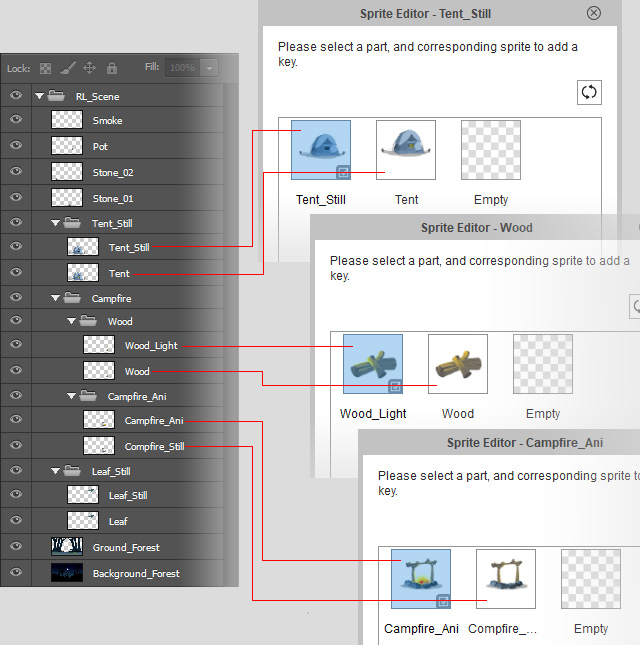
Different from creating individual objects in a scene,
if you want to create objects in the scene with unique pivot positions,
you can follow the prop grouping rules with the structure as illustrated (in this case, a wishing star).
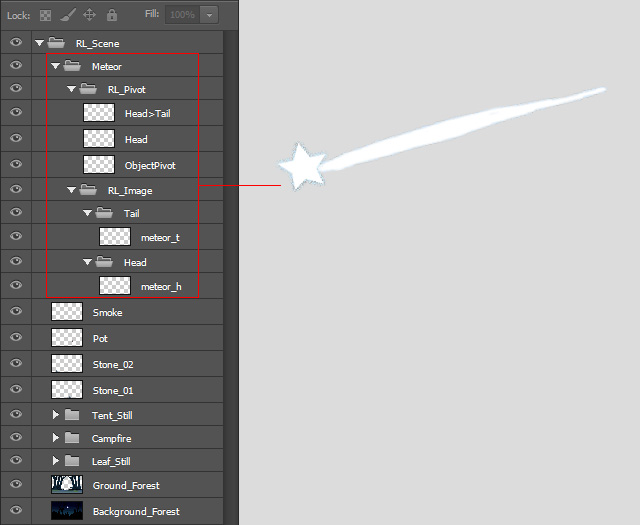
-
Based on the sprite pivots of the prop,
you can correct the positions, rotations or proportions for key-frame animation, Sprite-Chain movements or Elastic Motions.
You can always convert a scene object to a prop, and vice versa.
A prop can also be added to the scene.
Refer to the following sections for more information:


